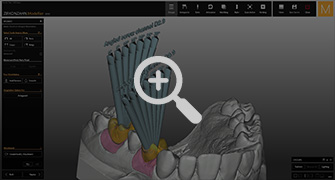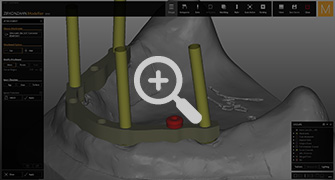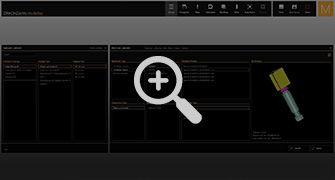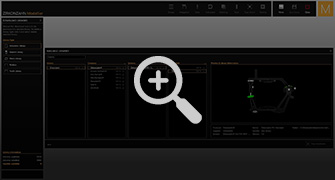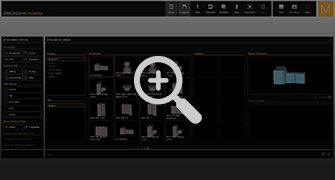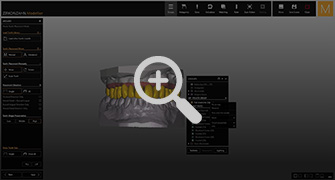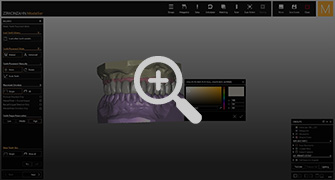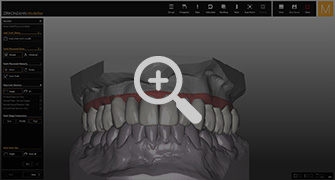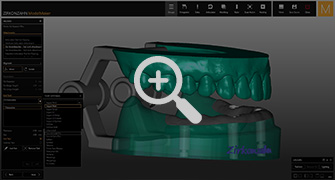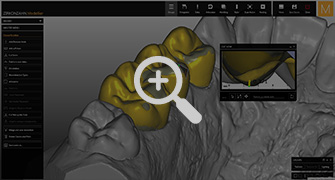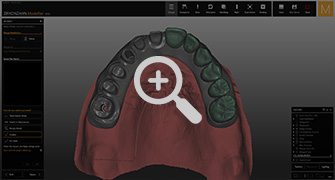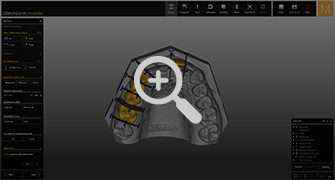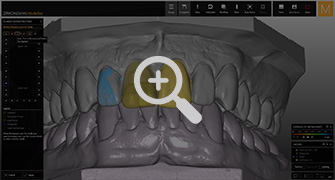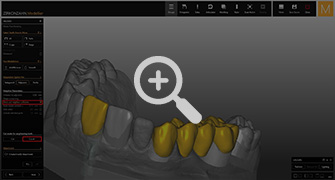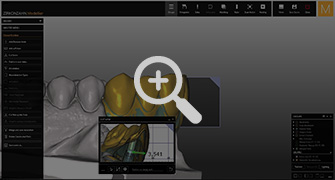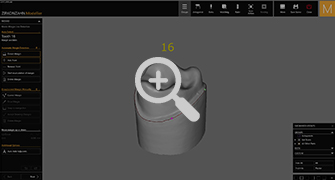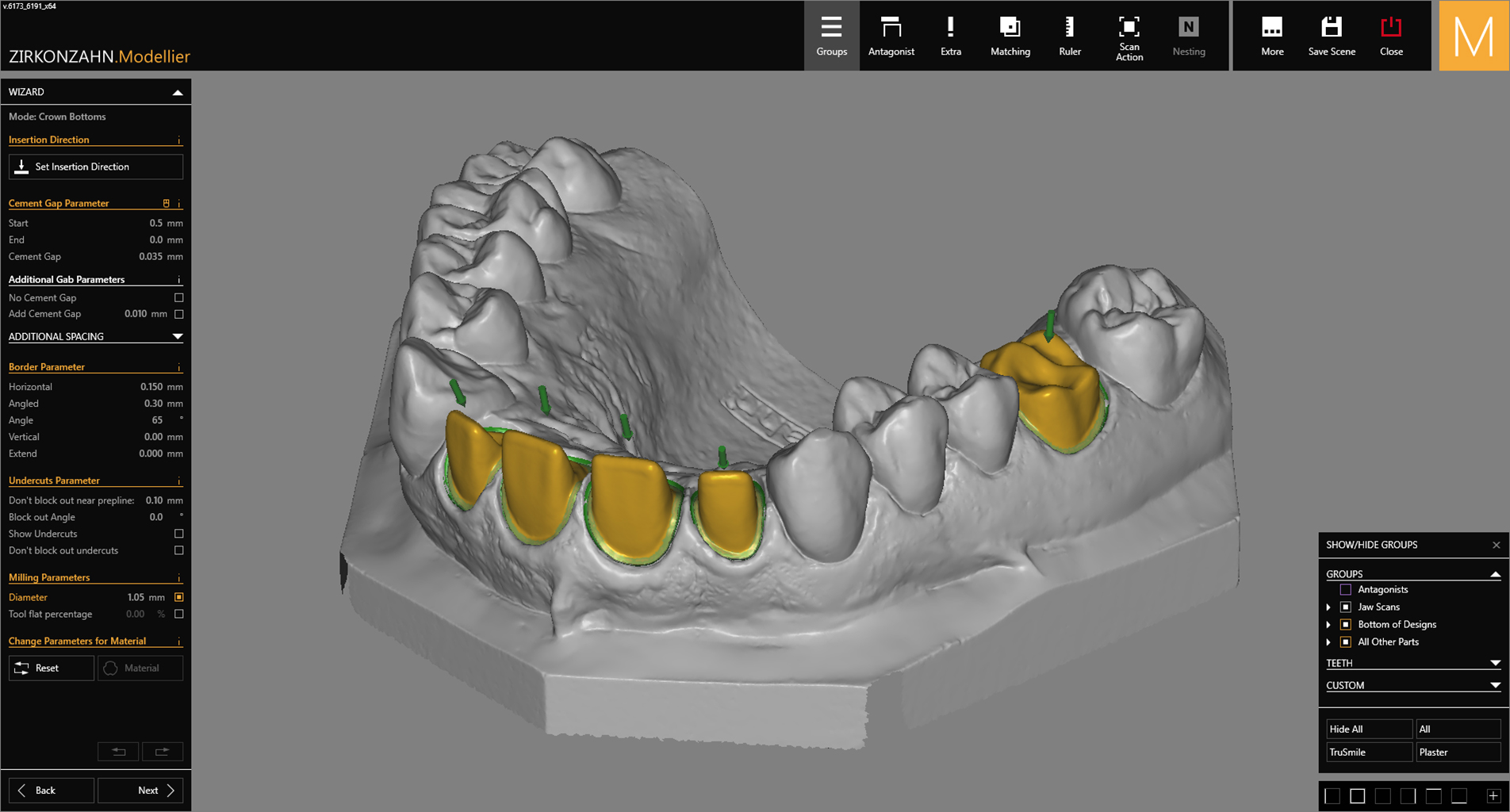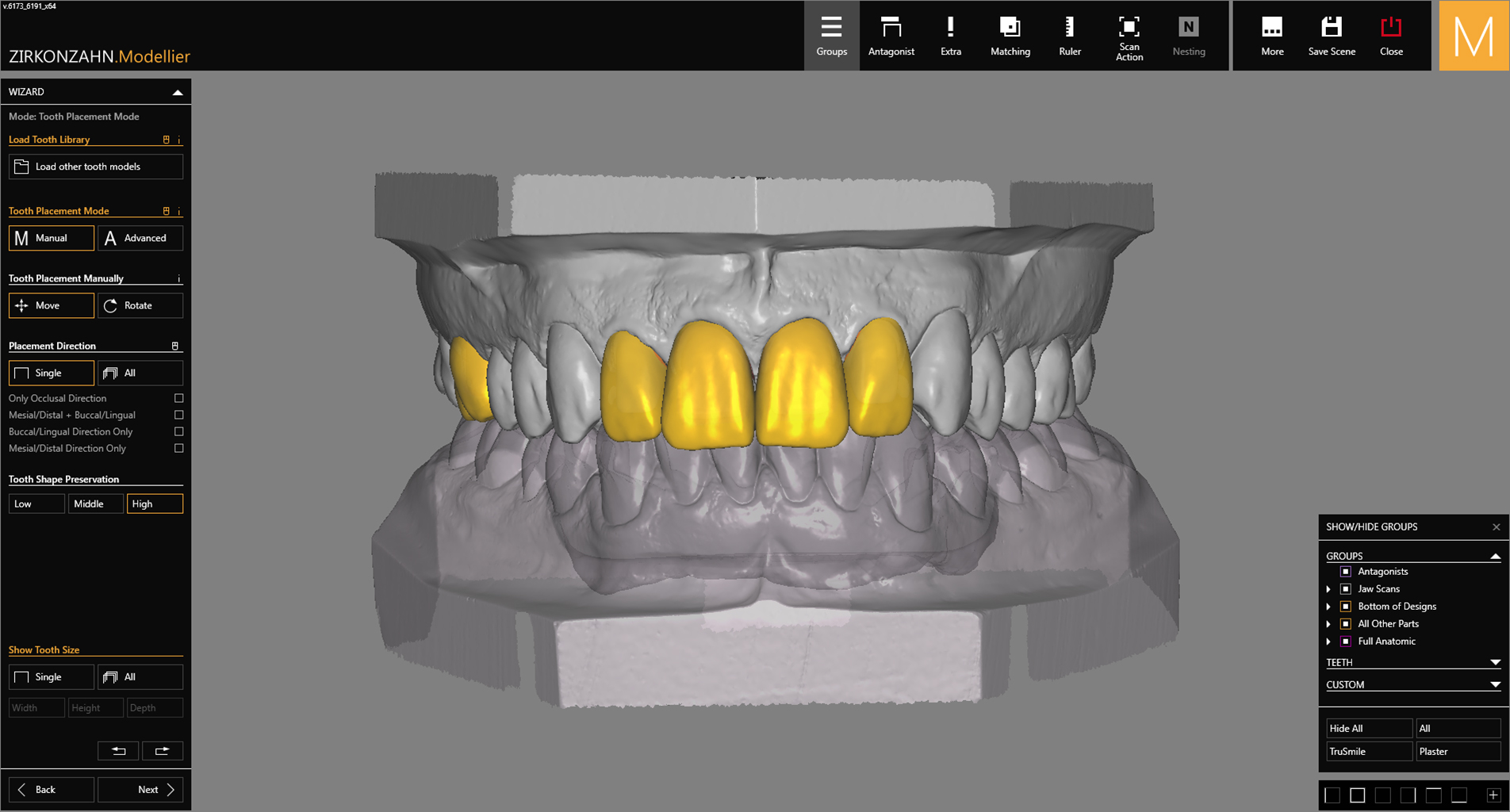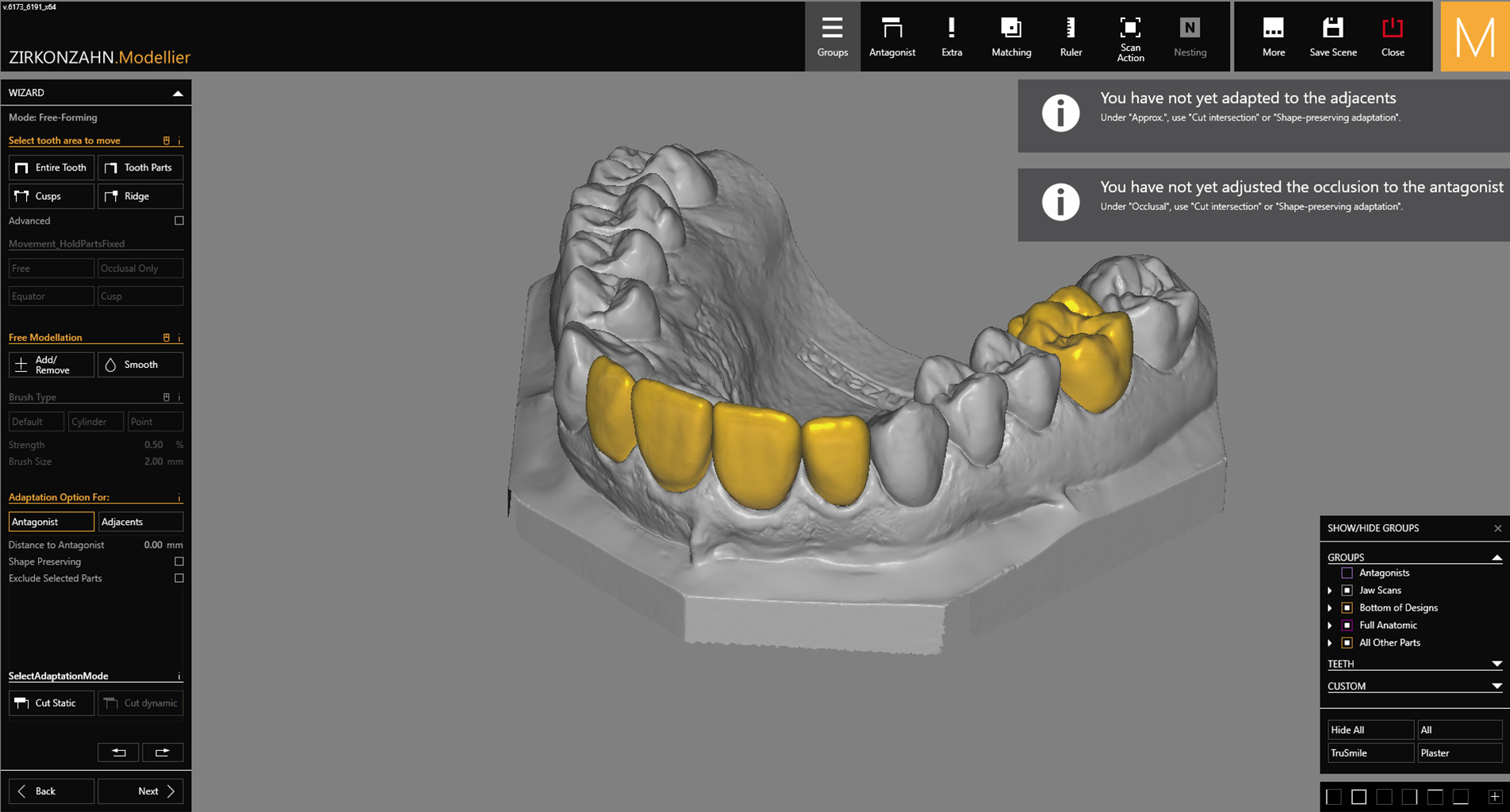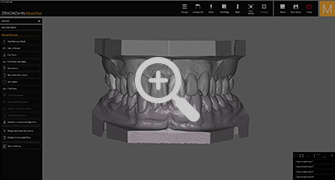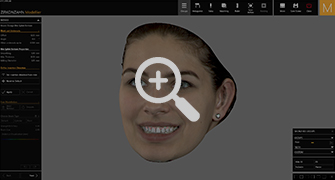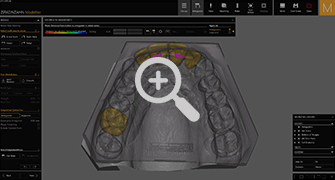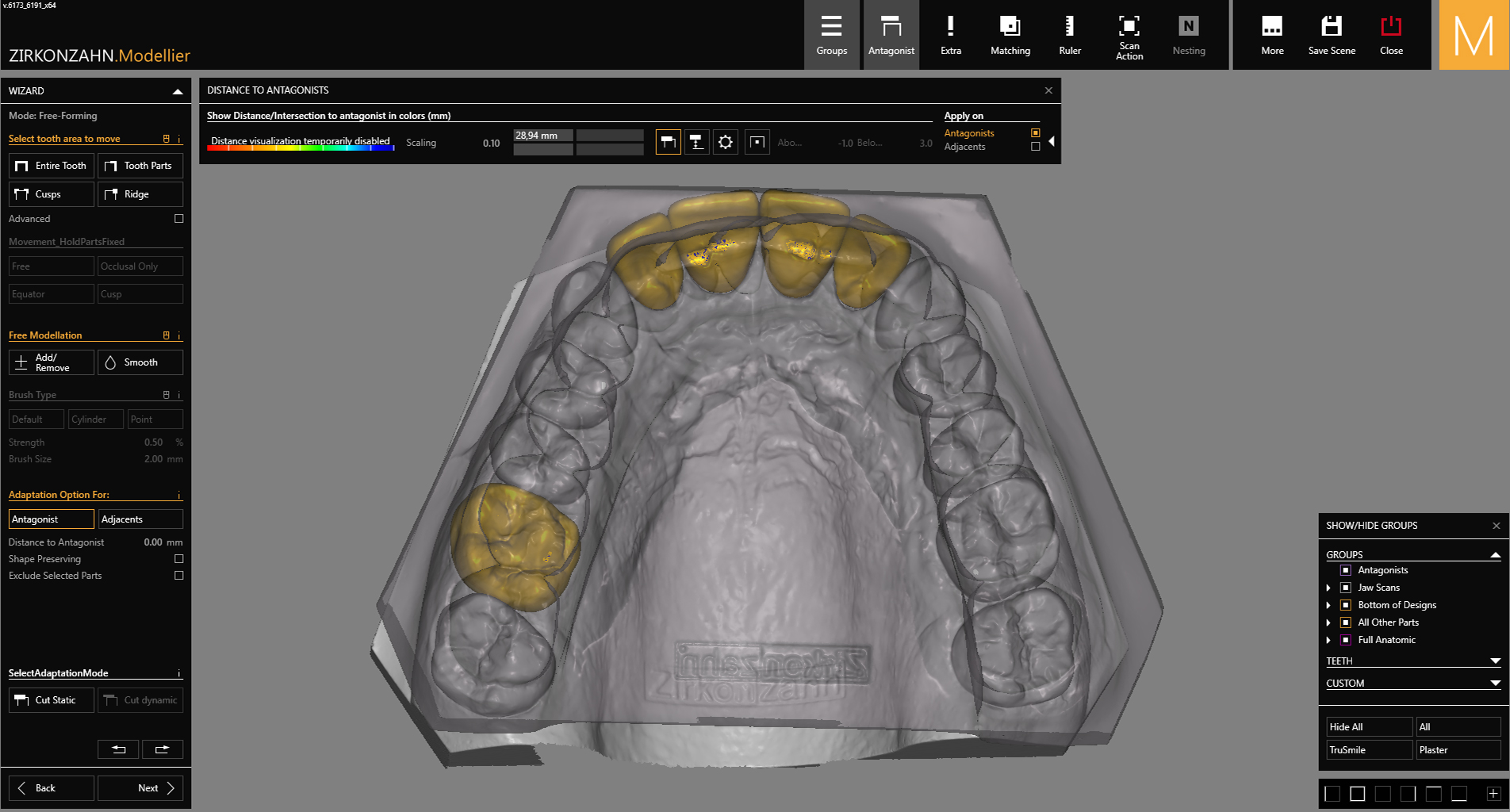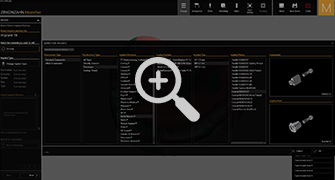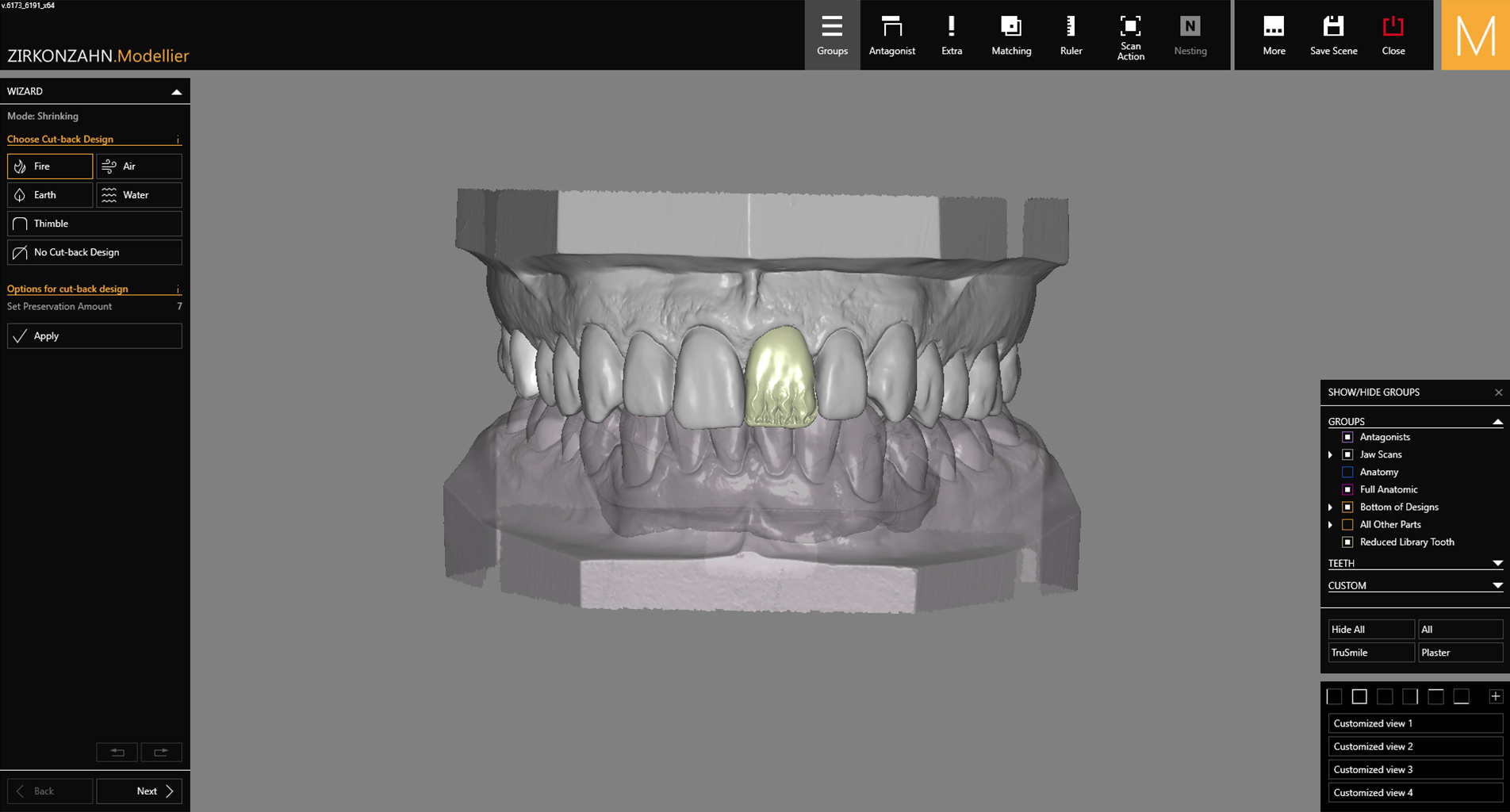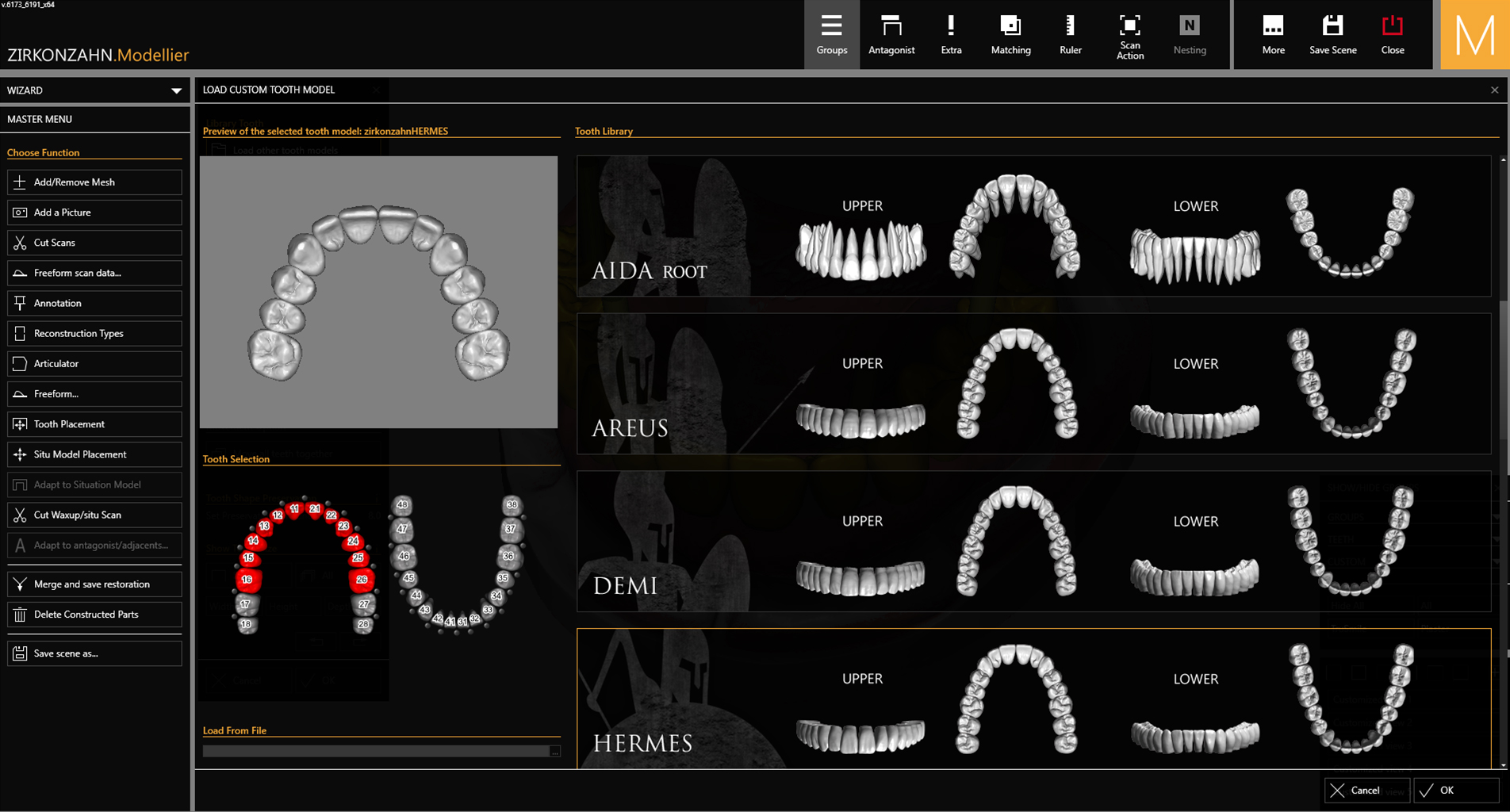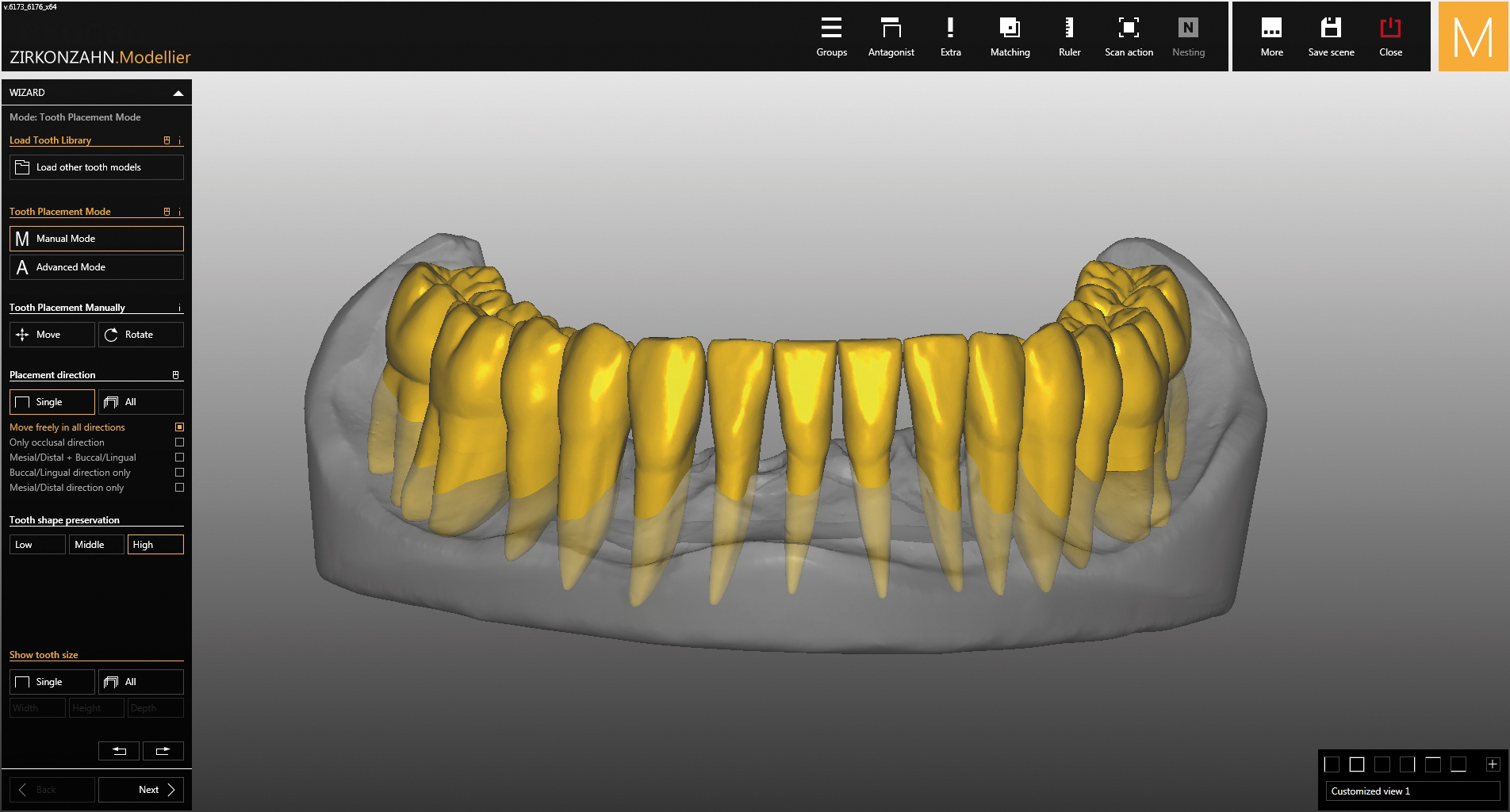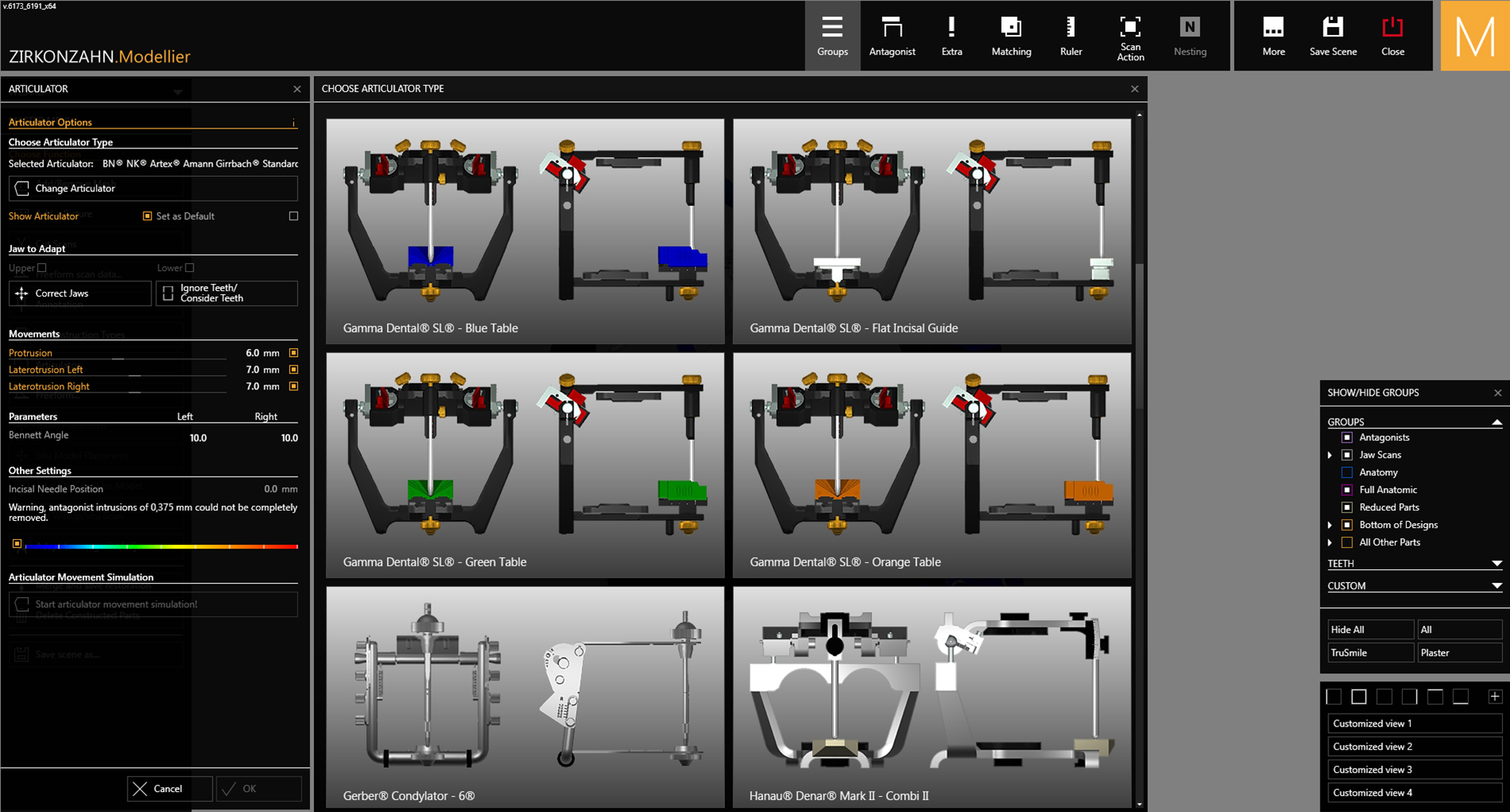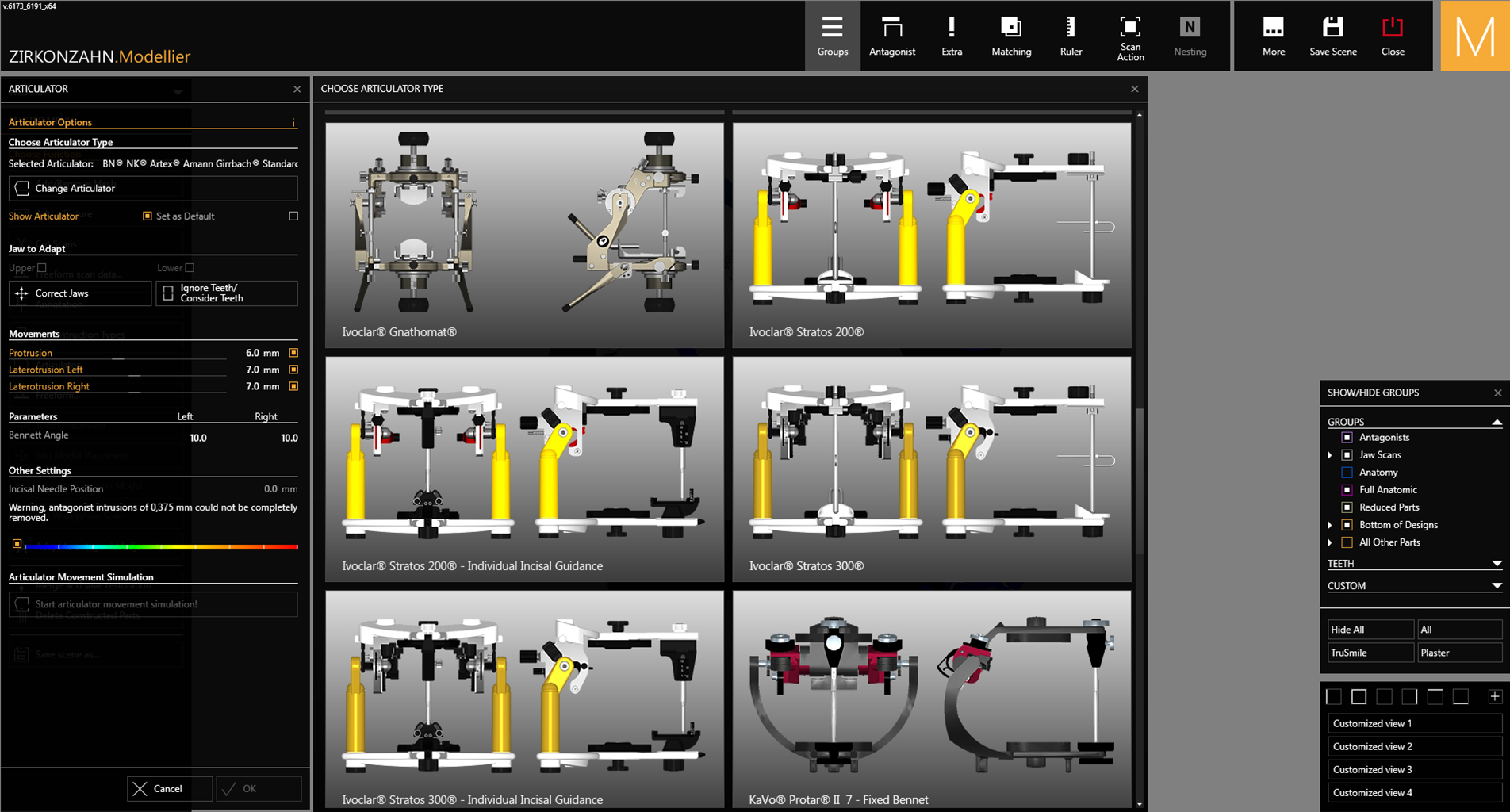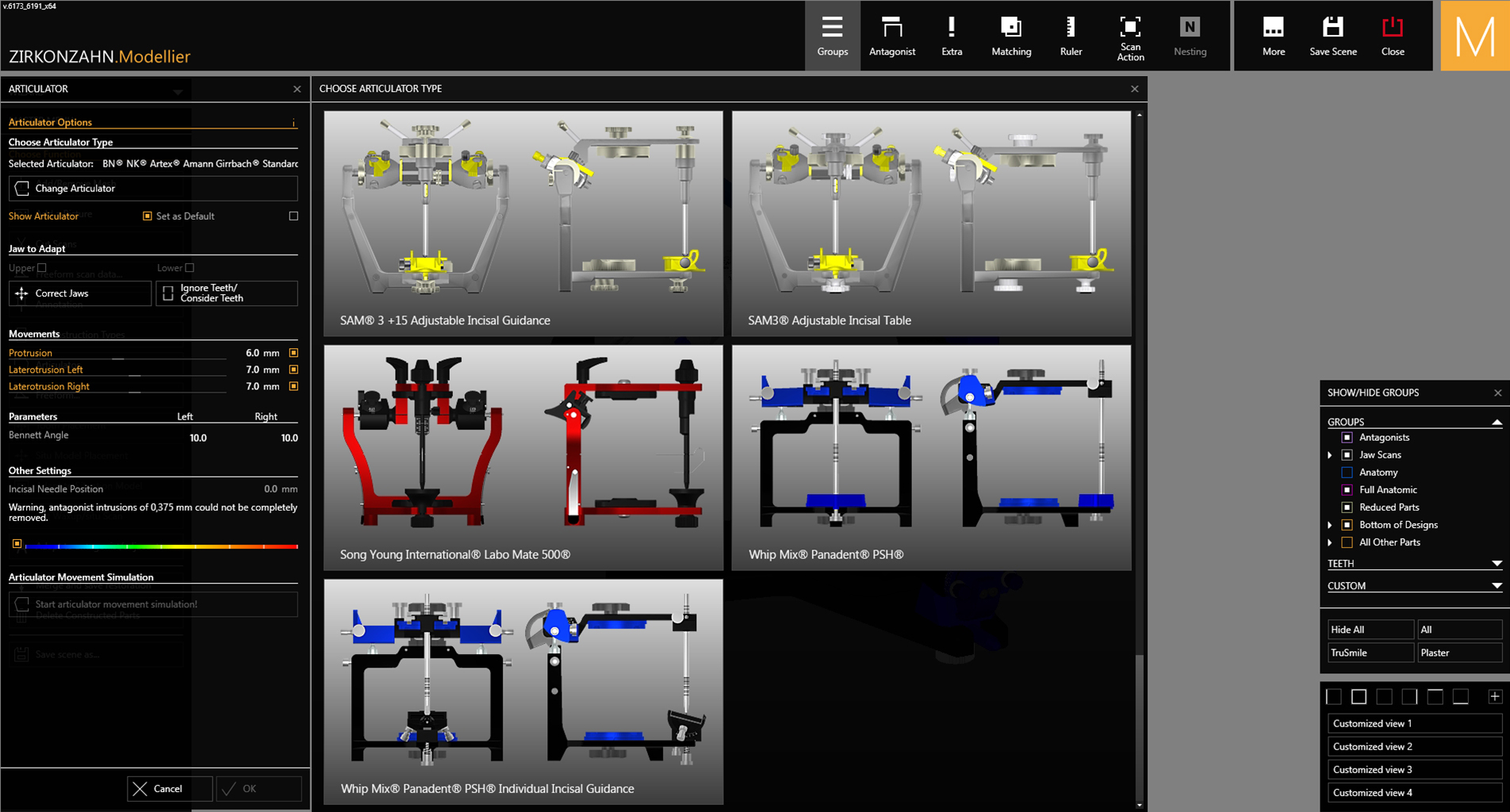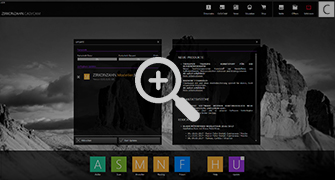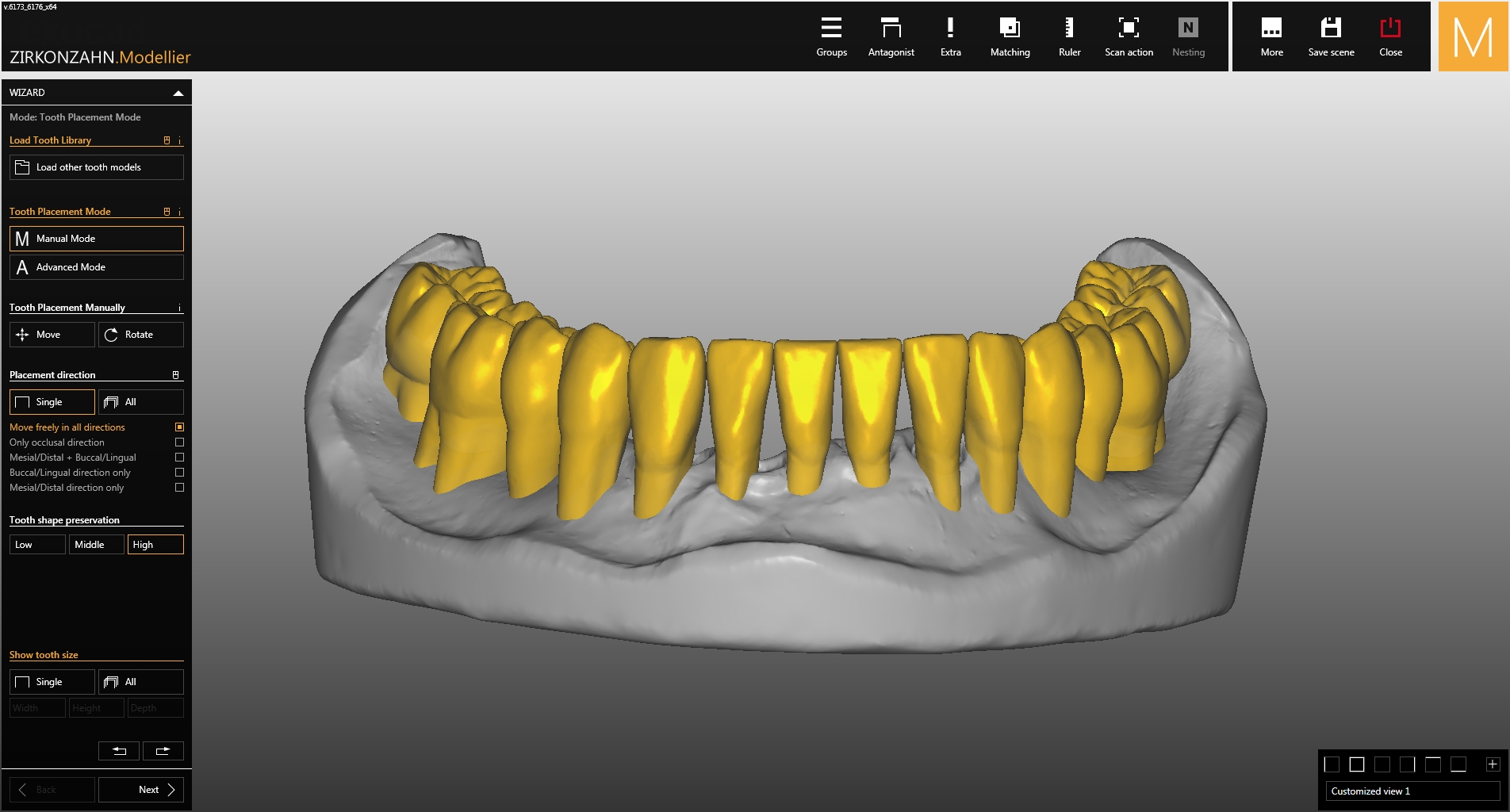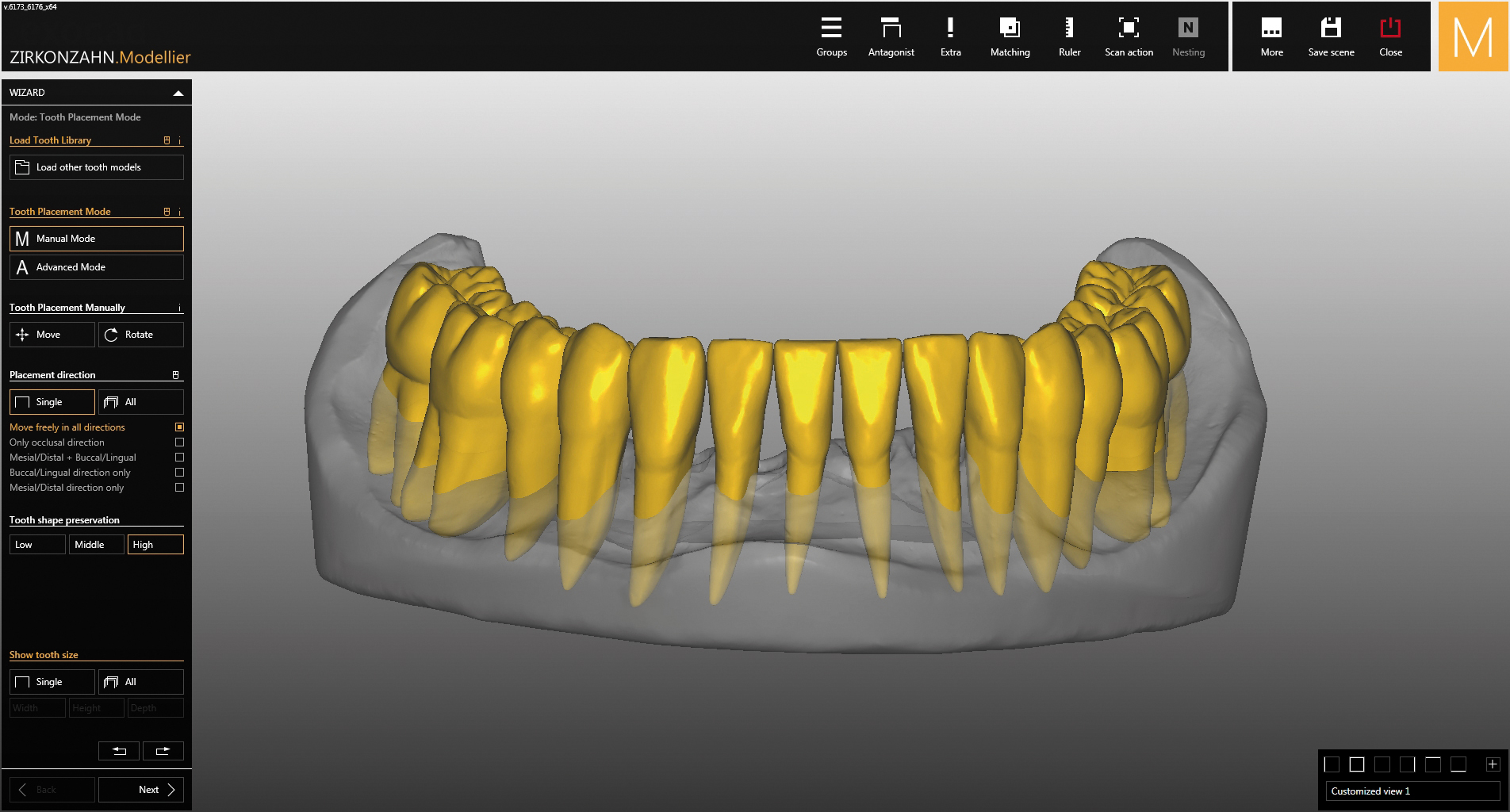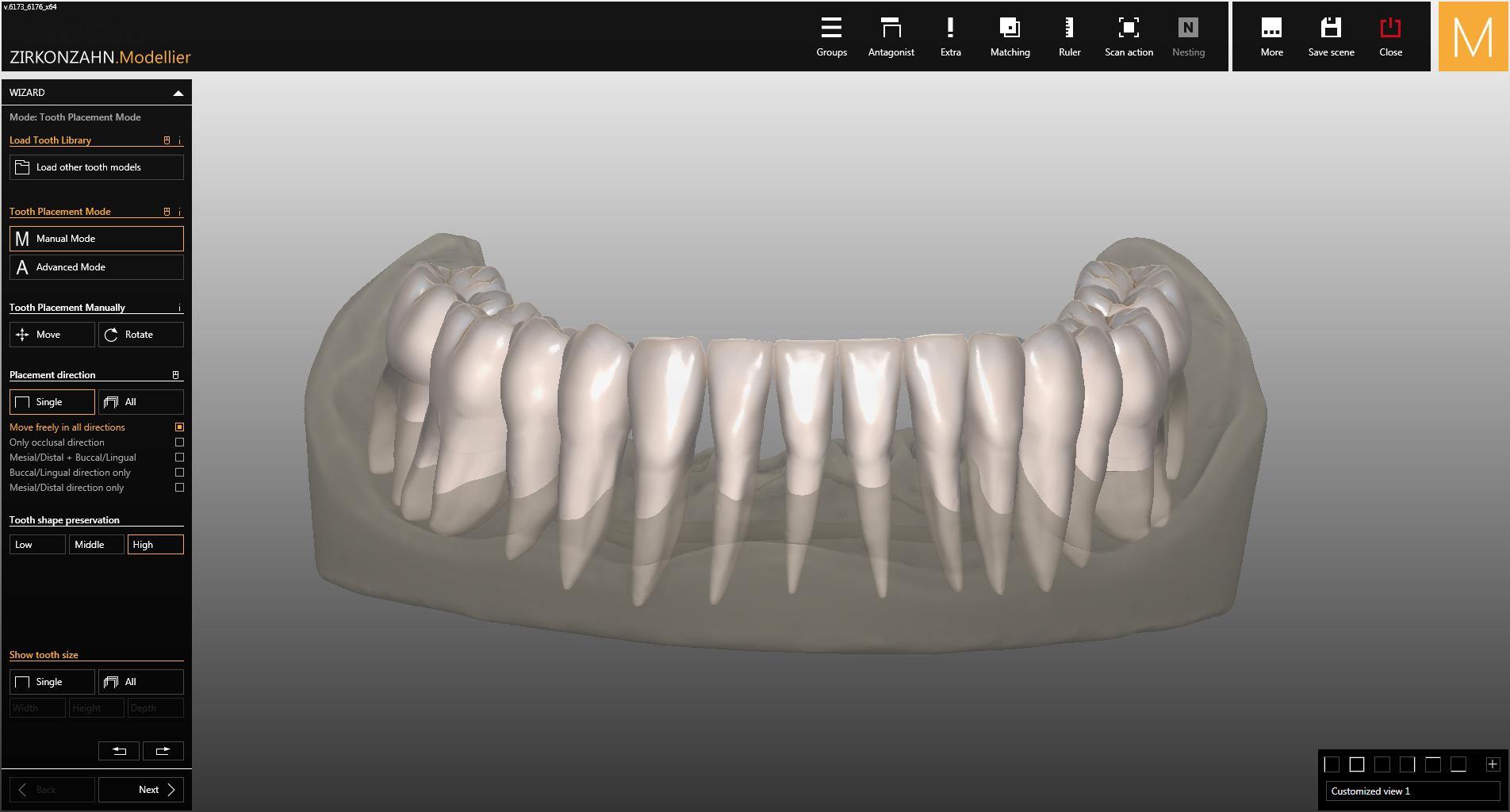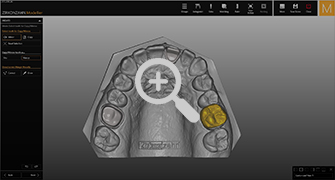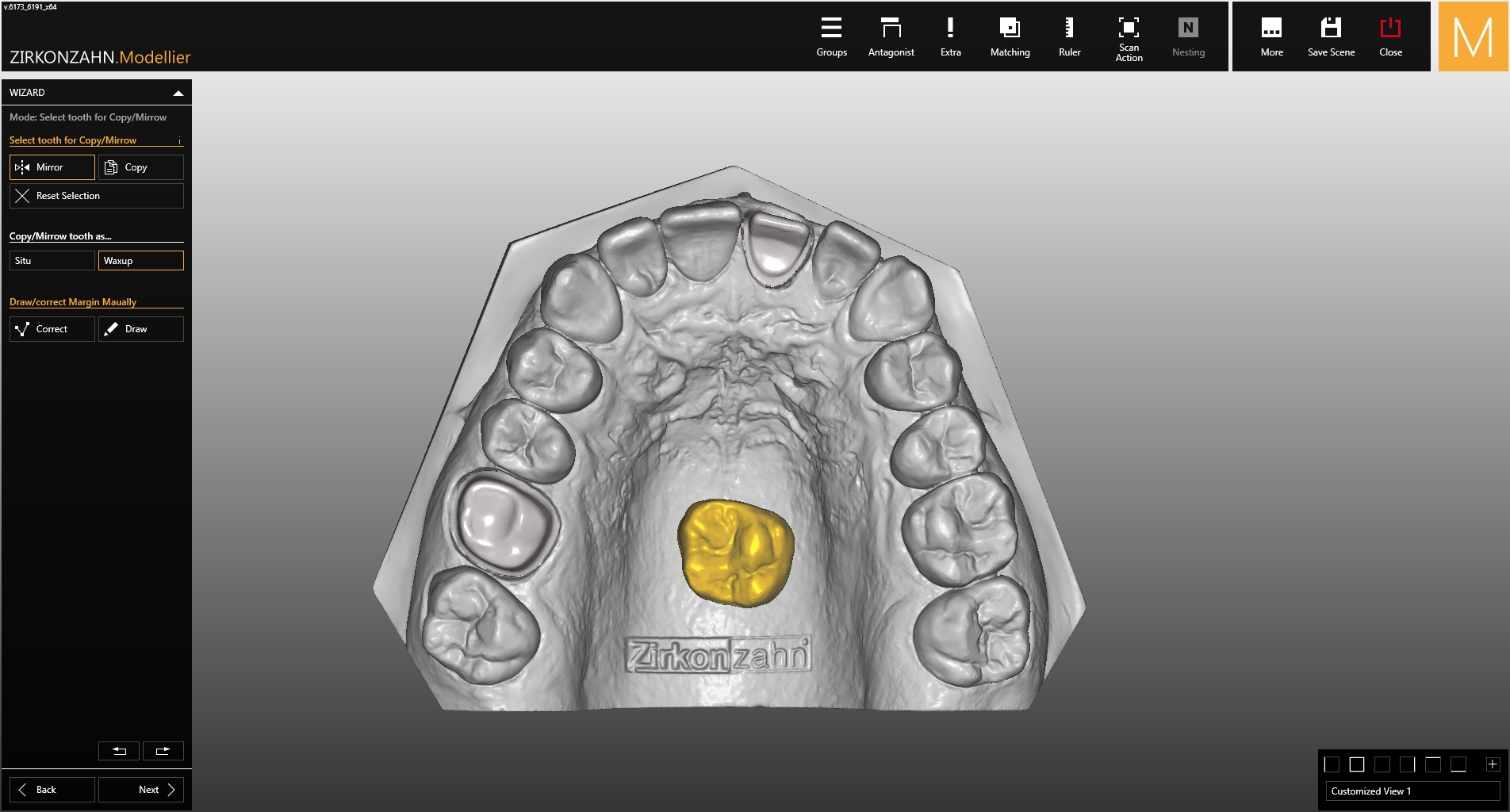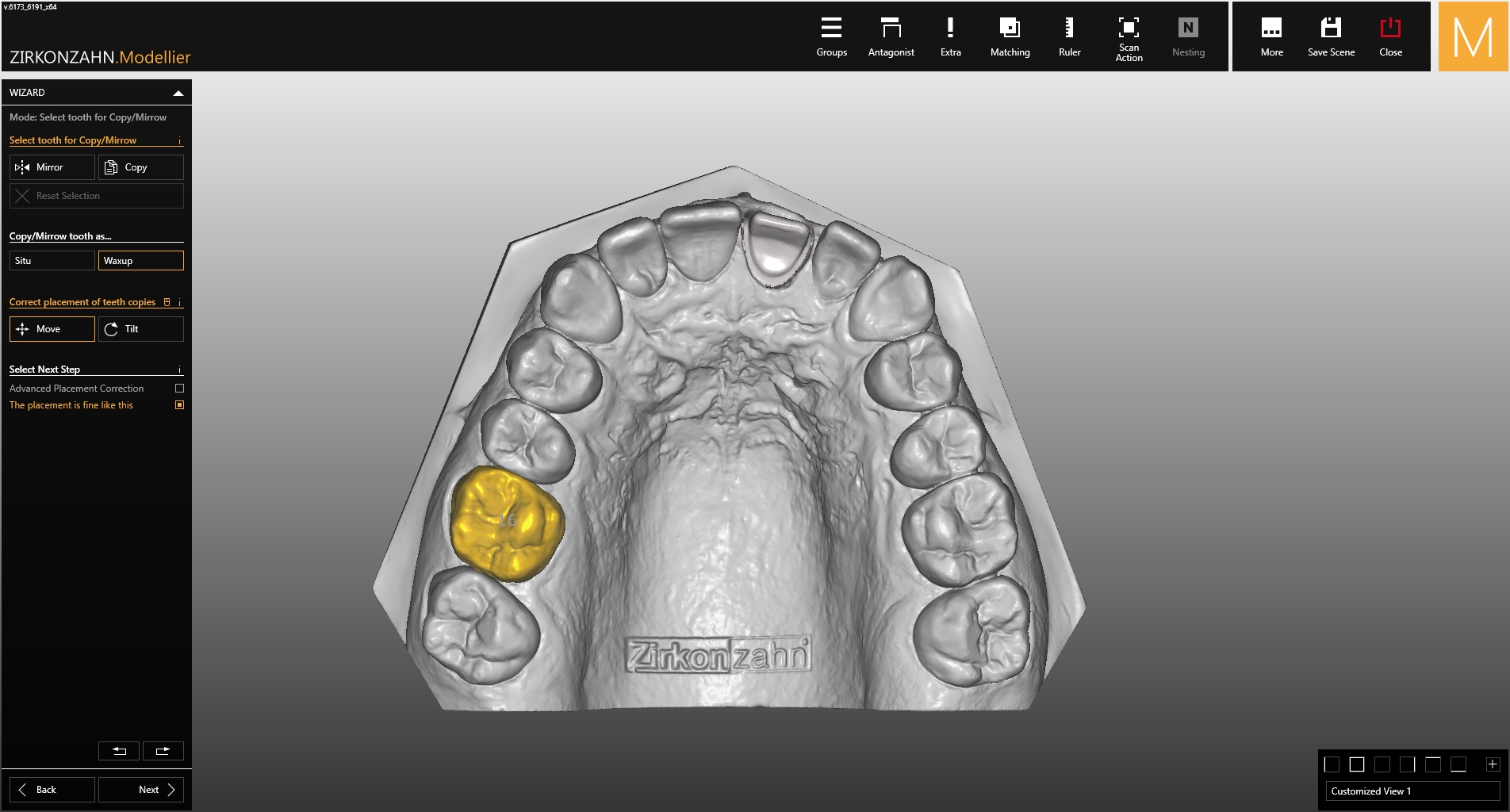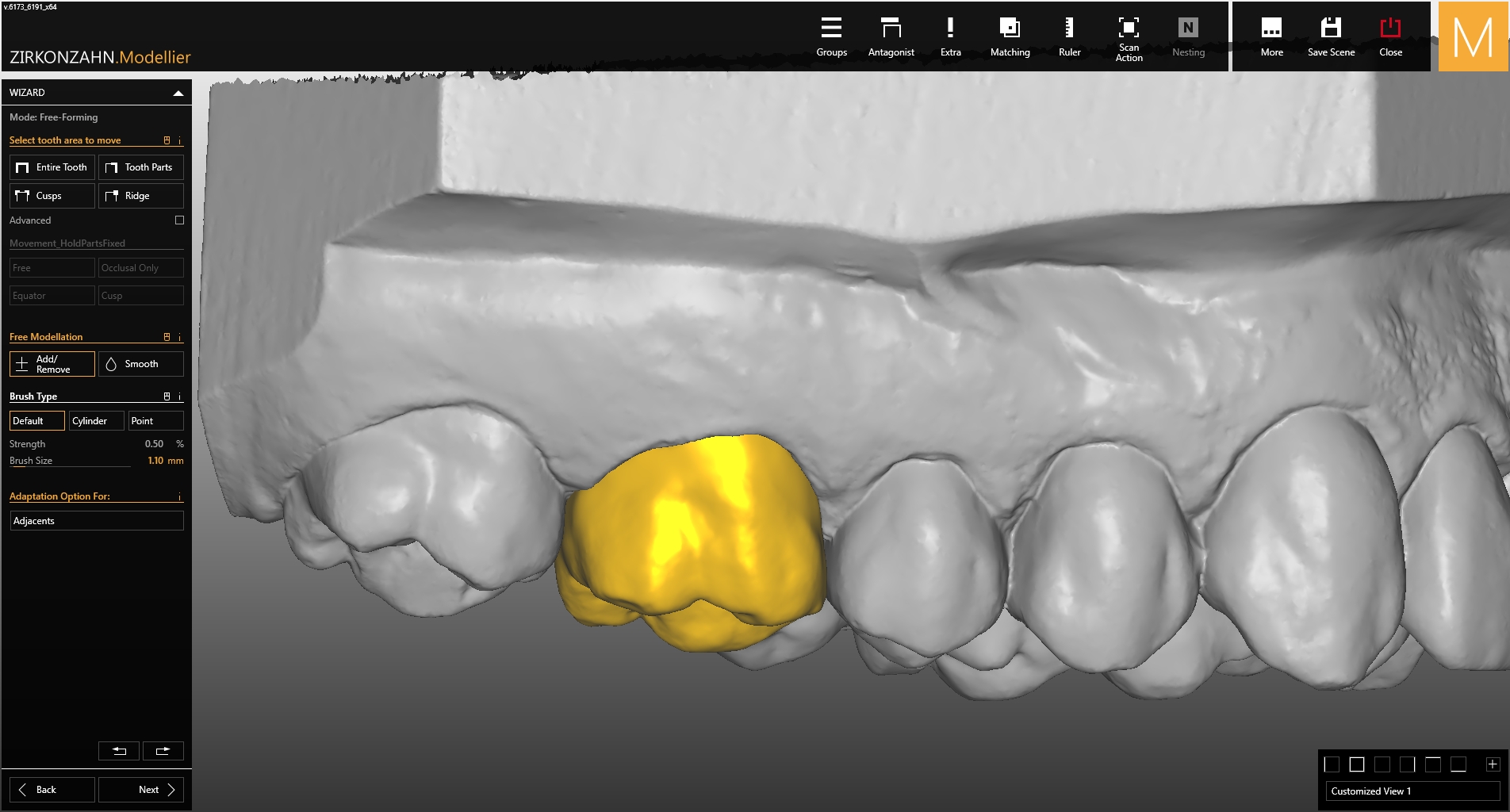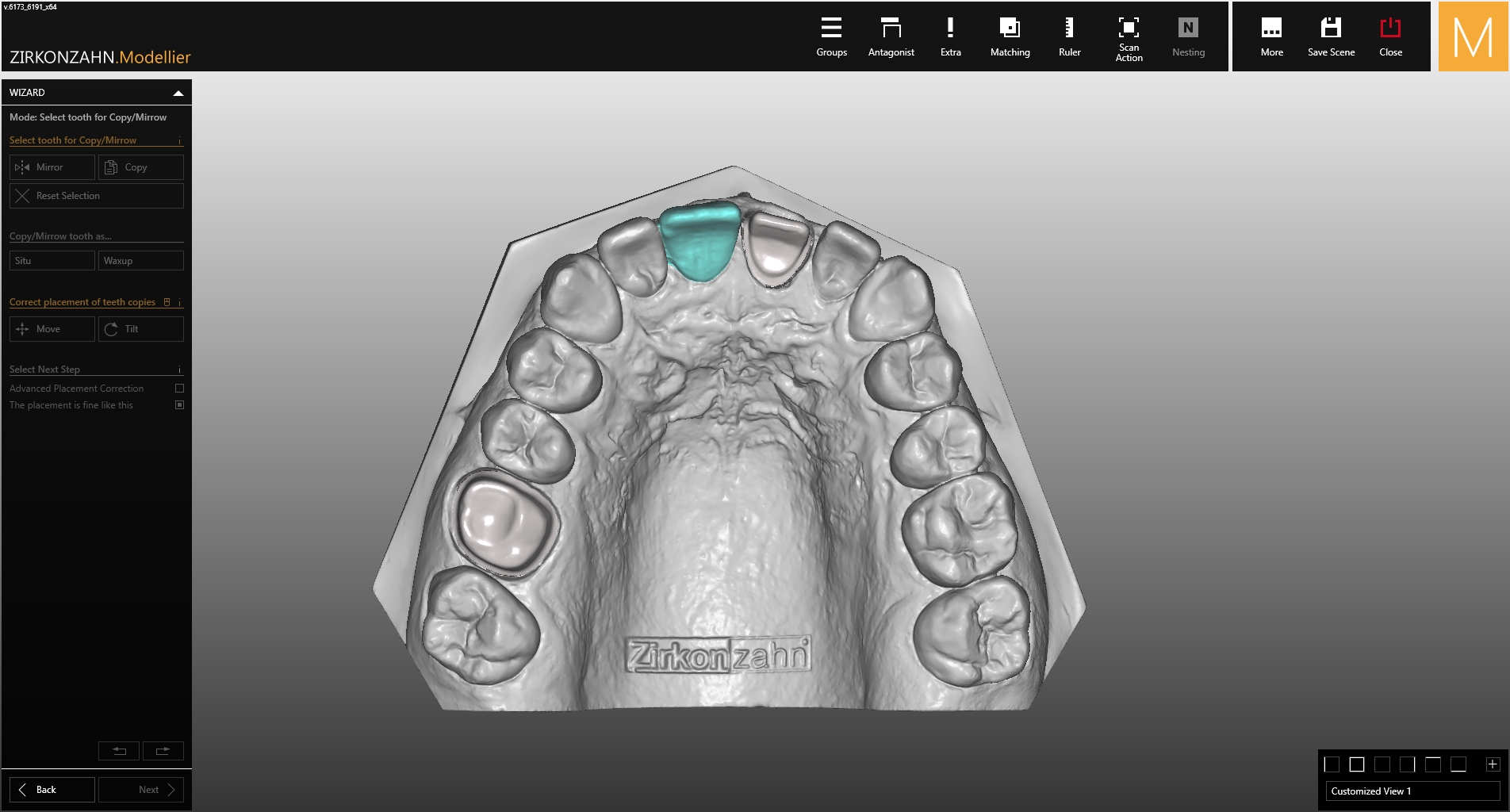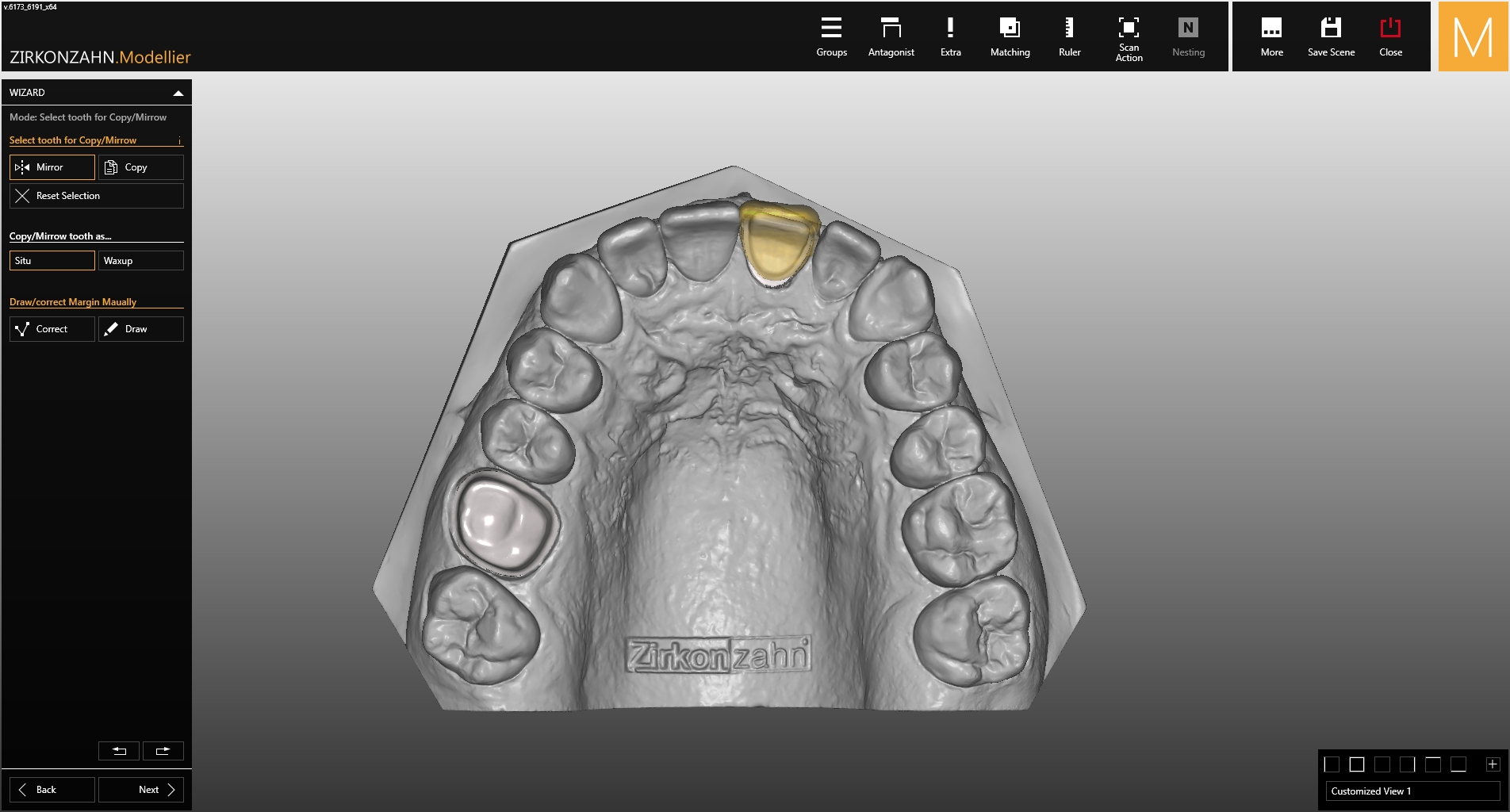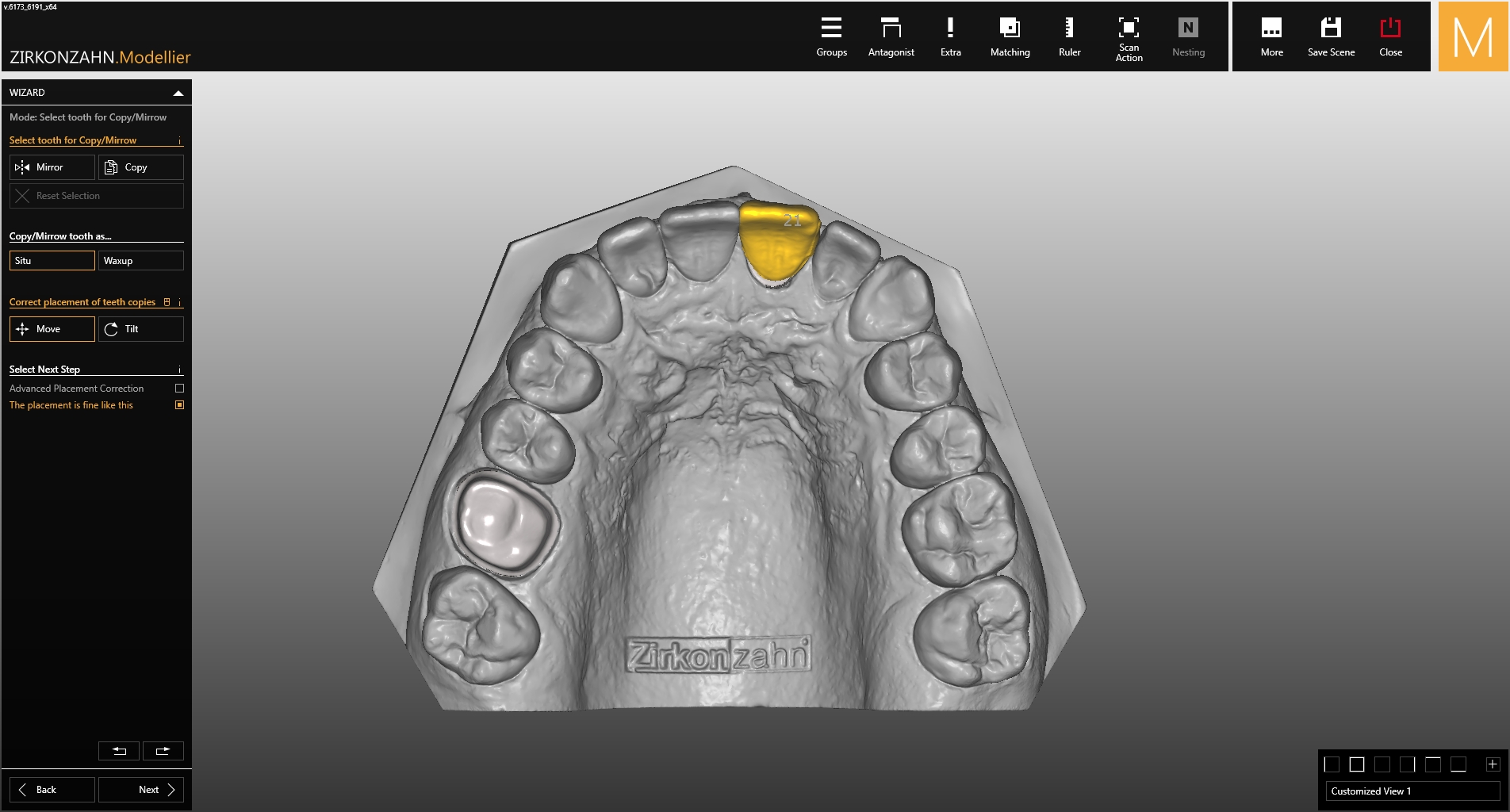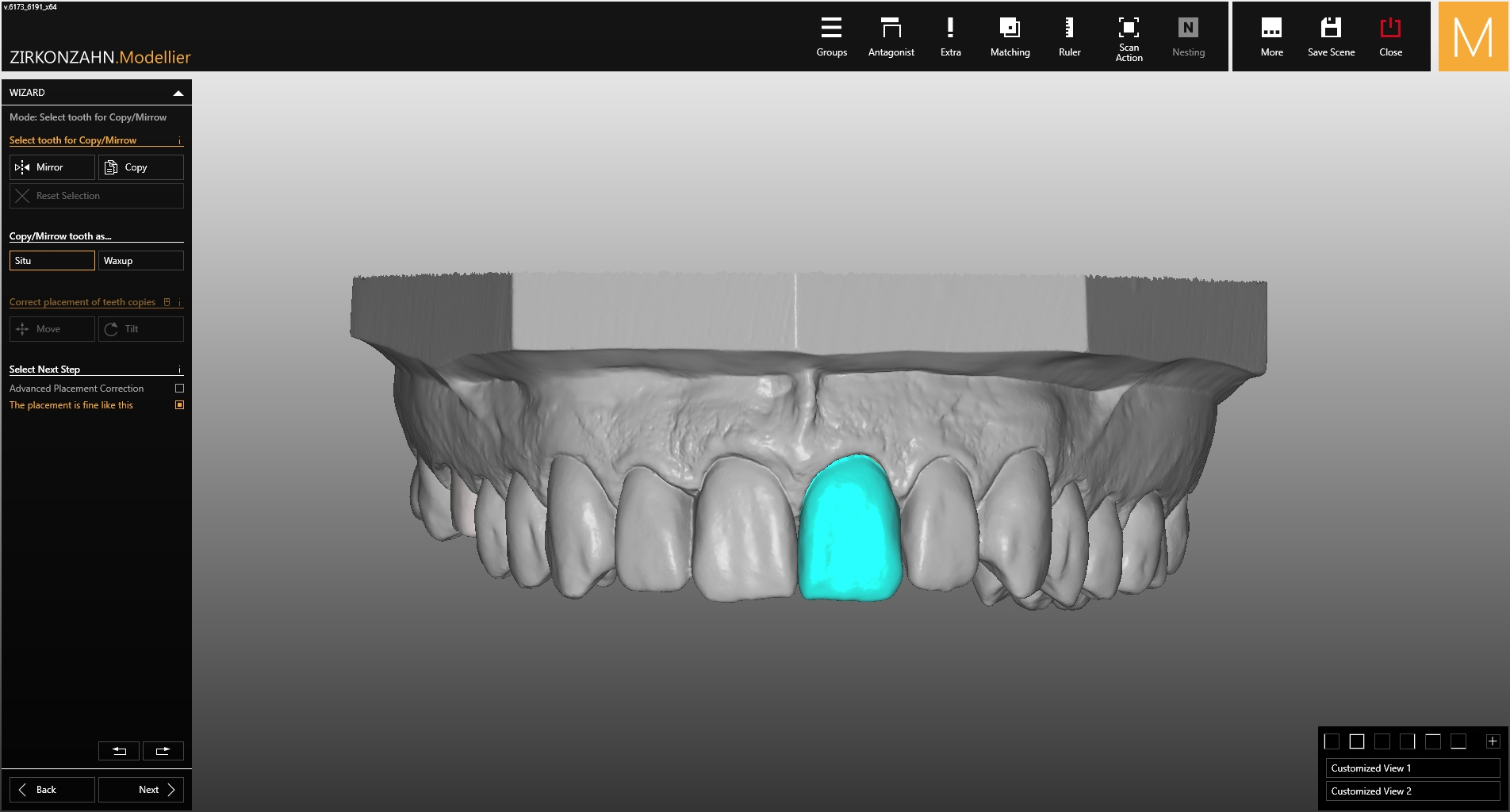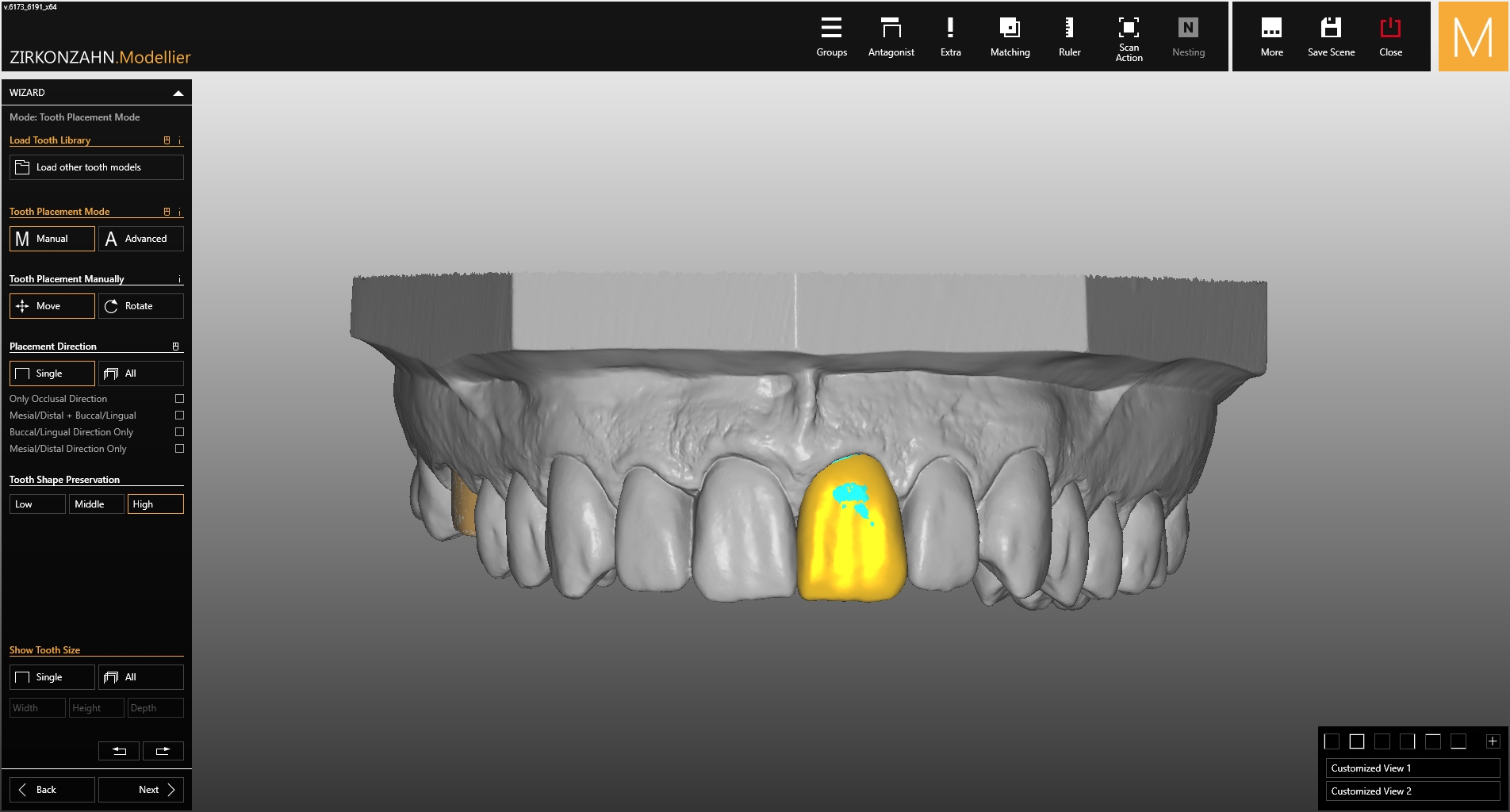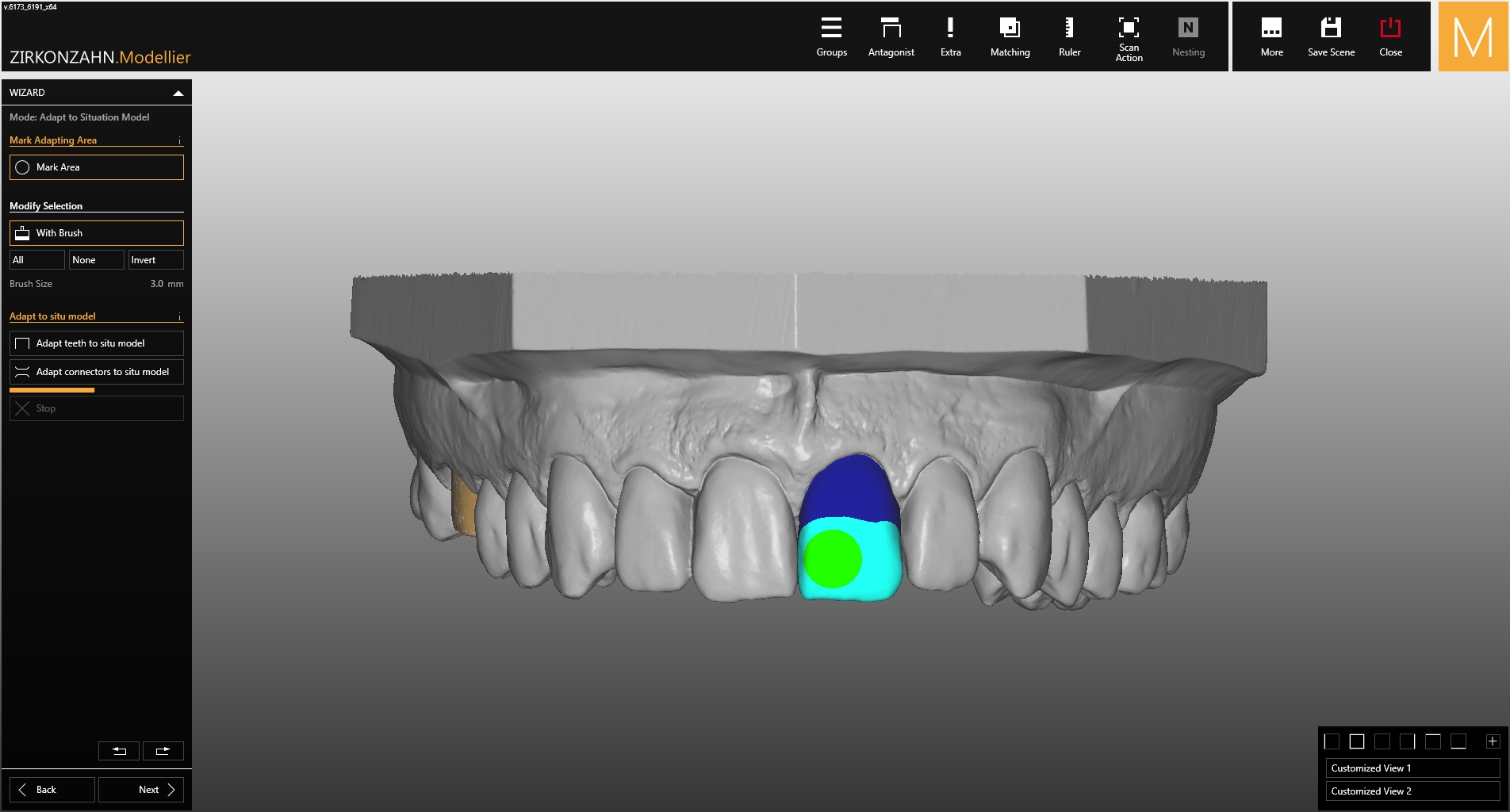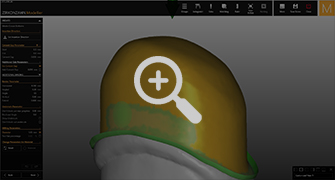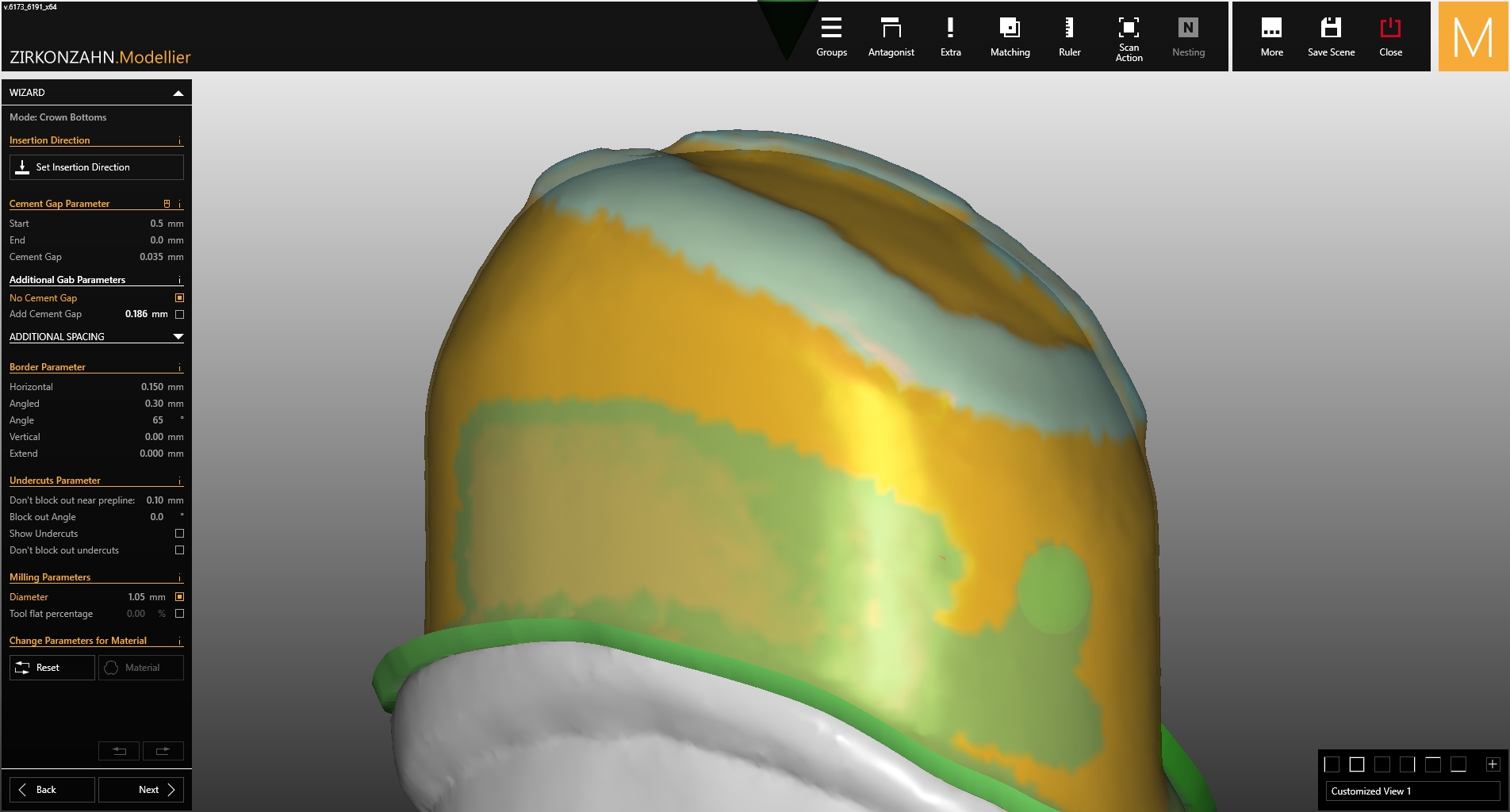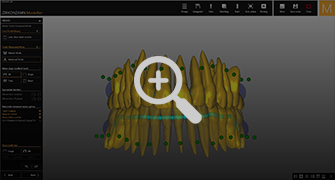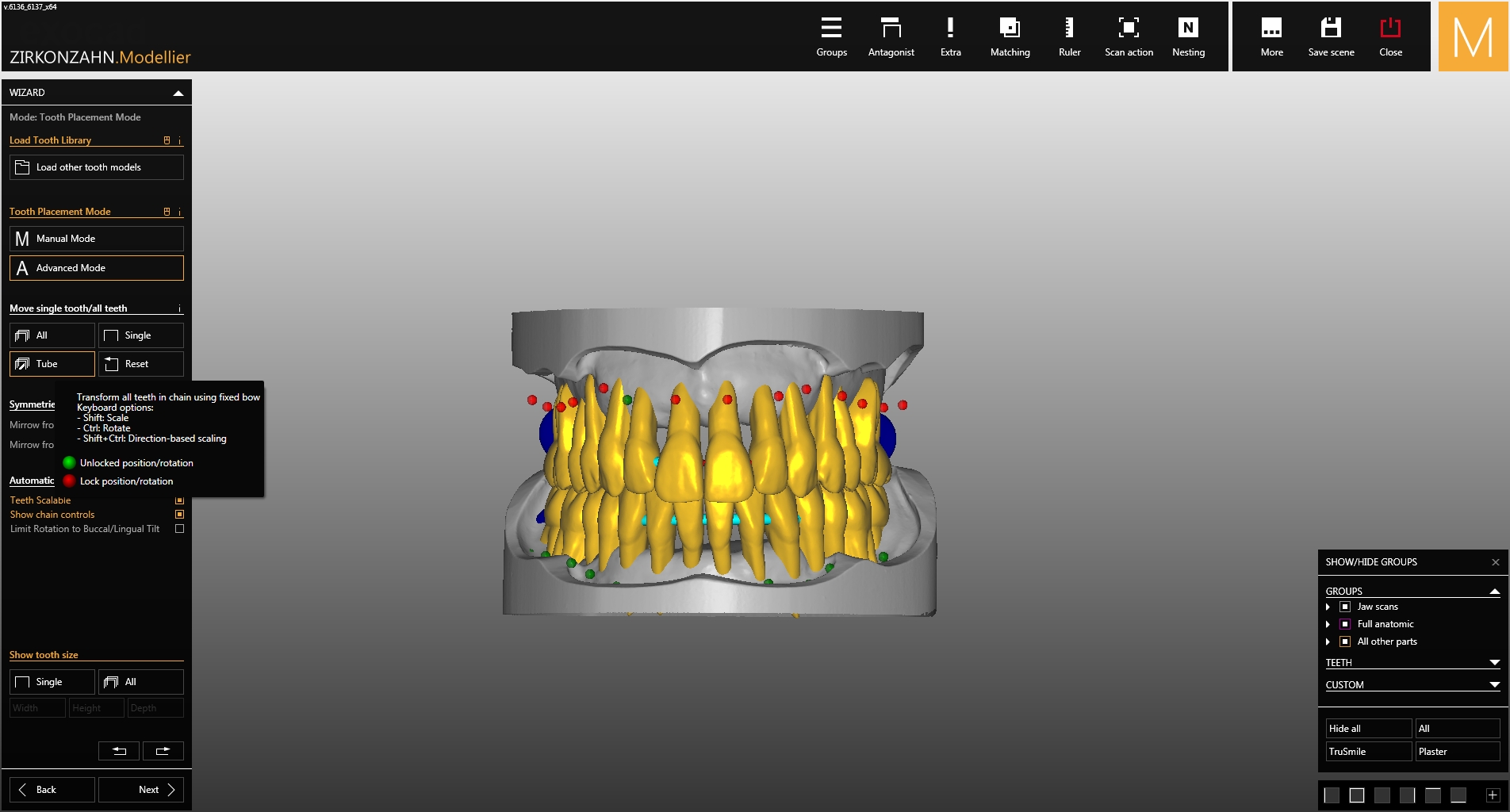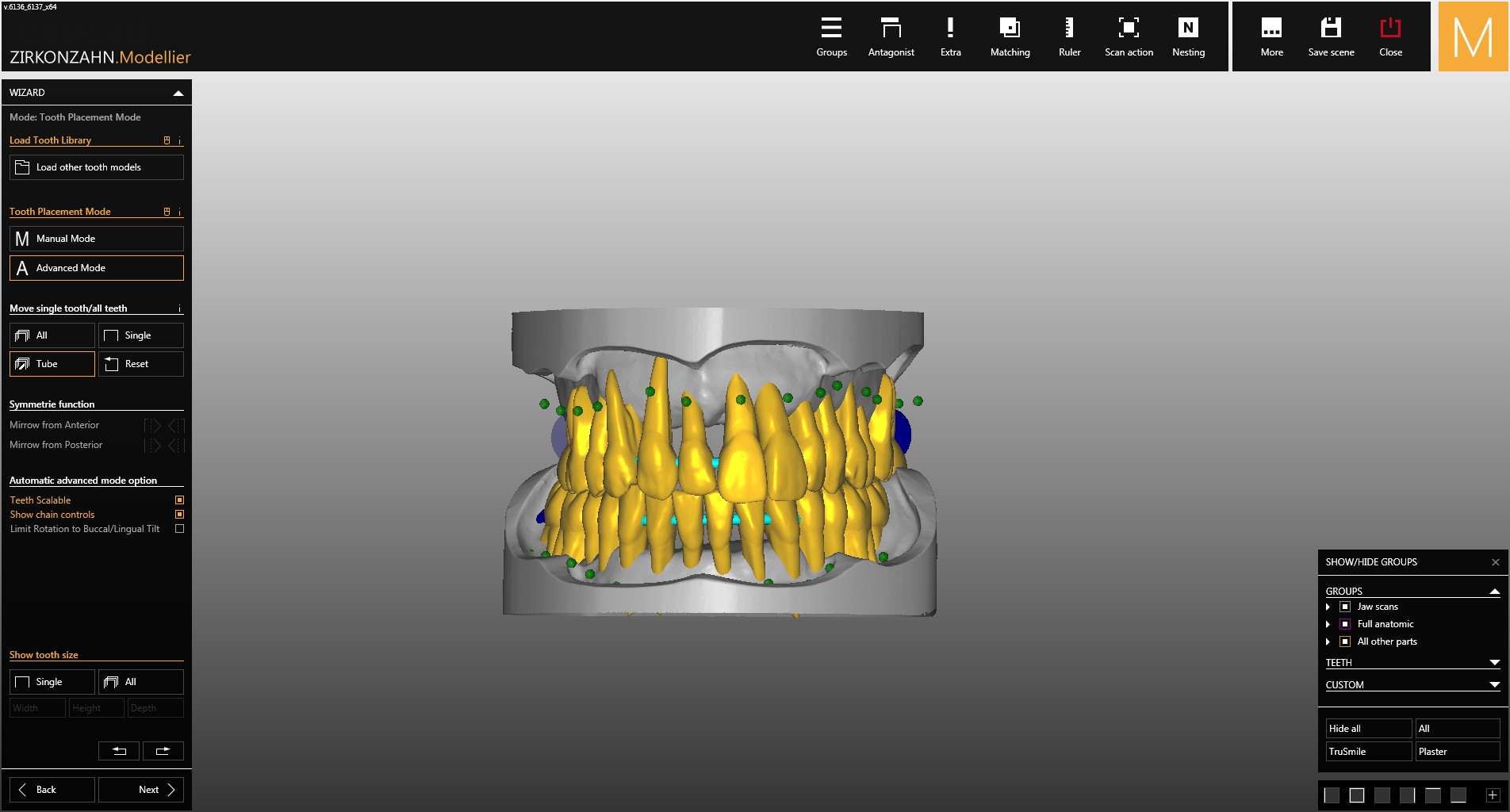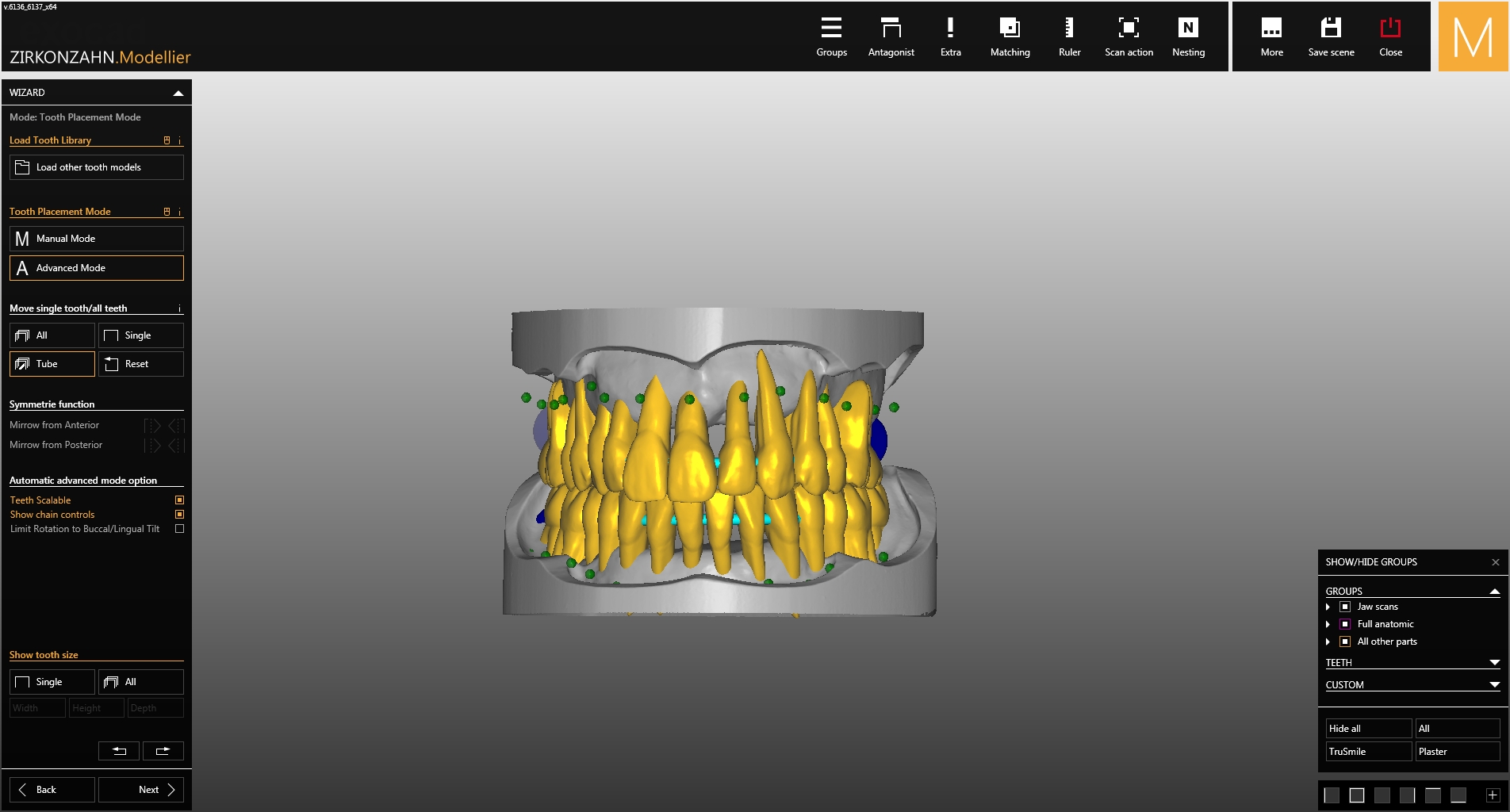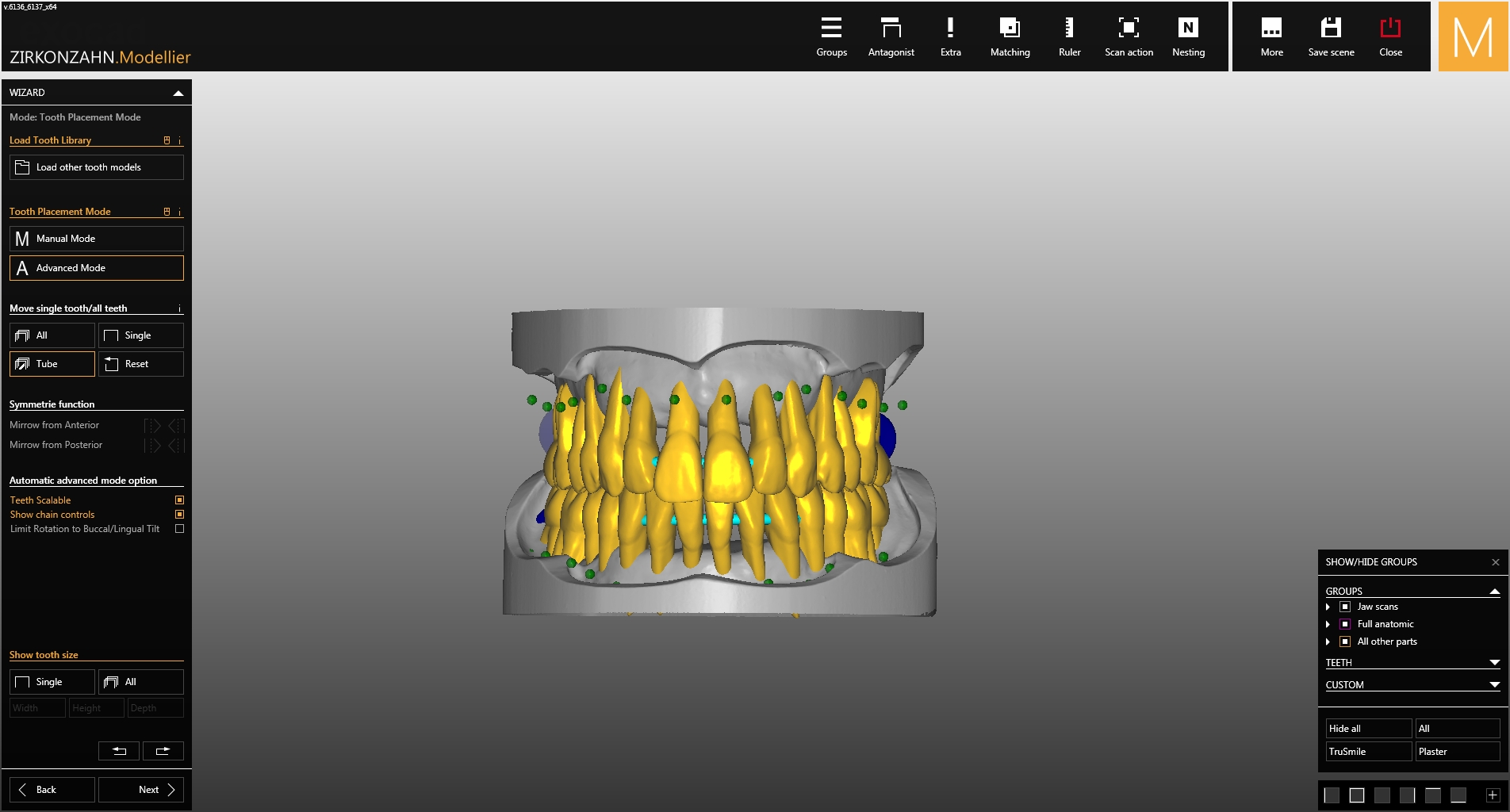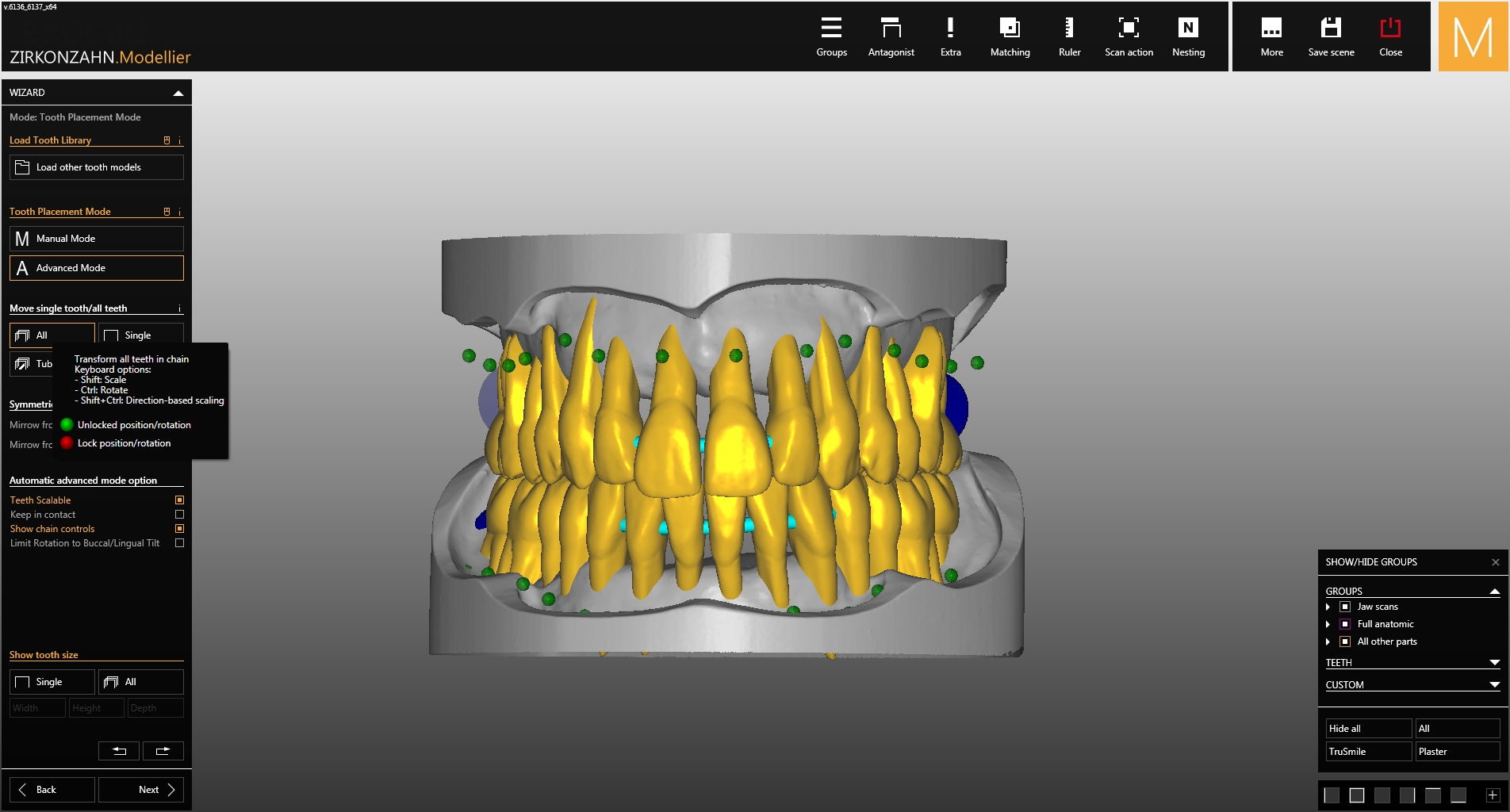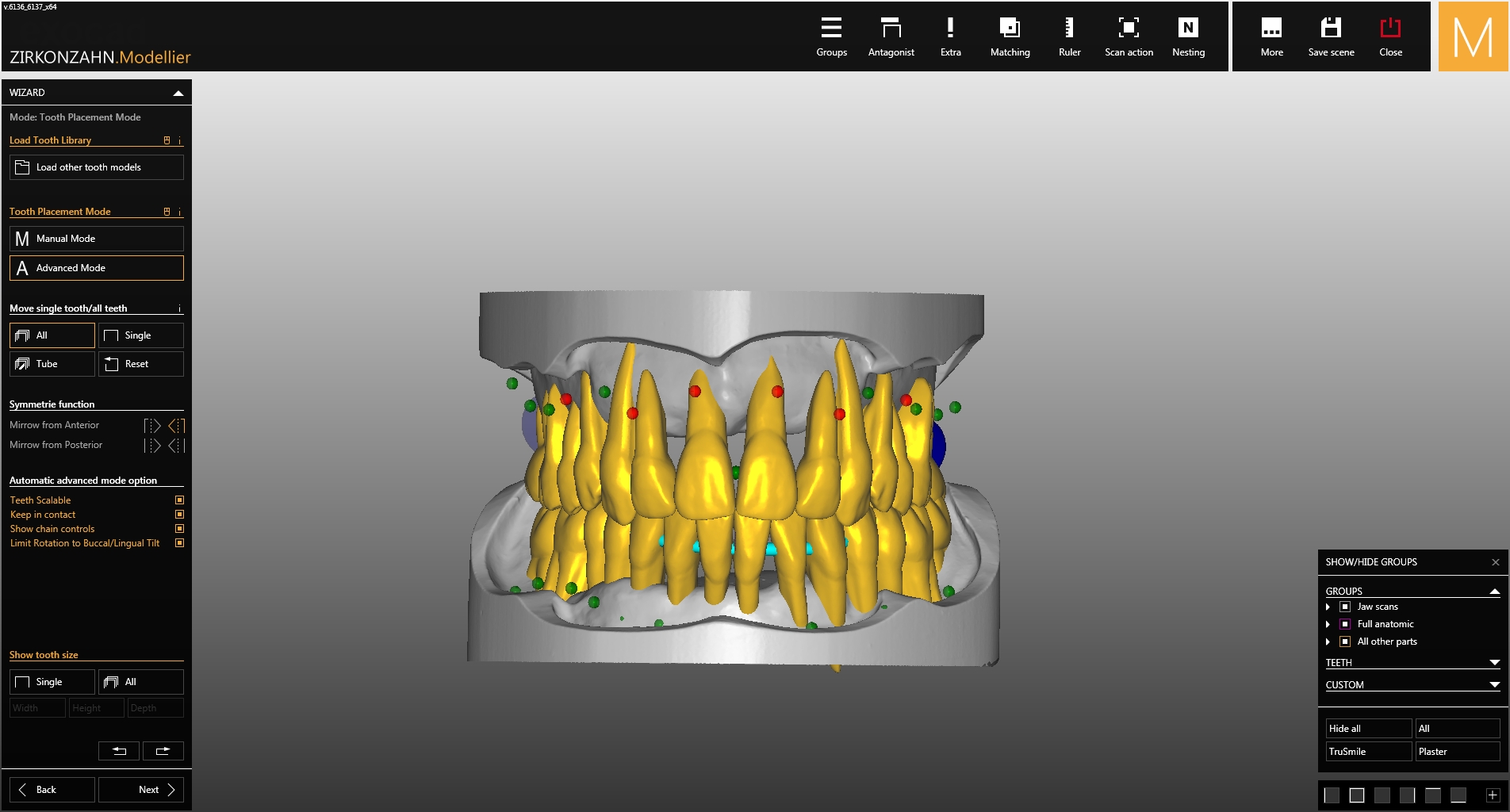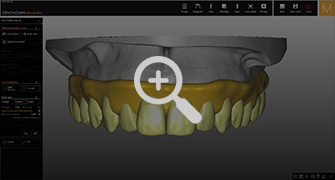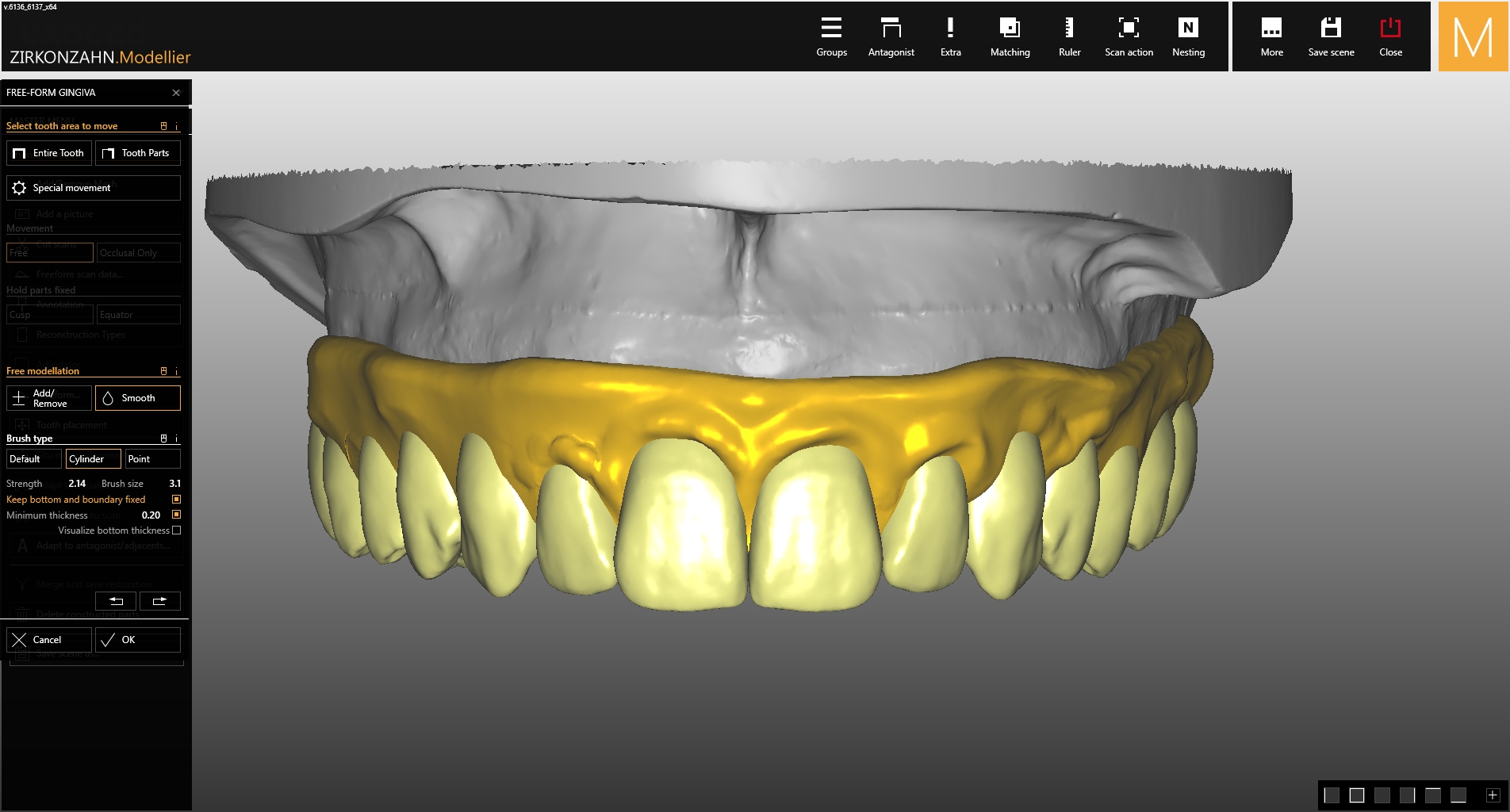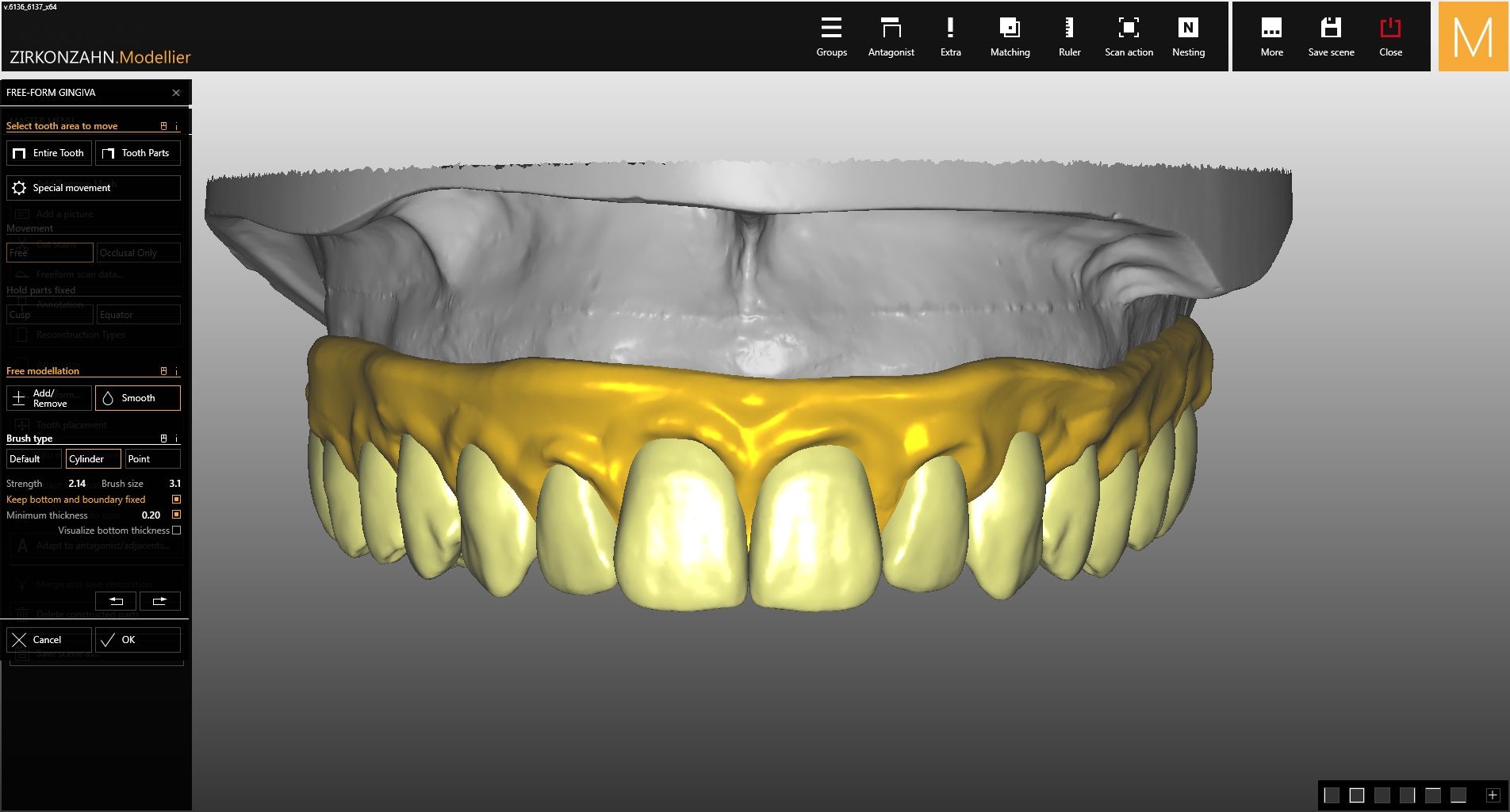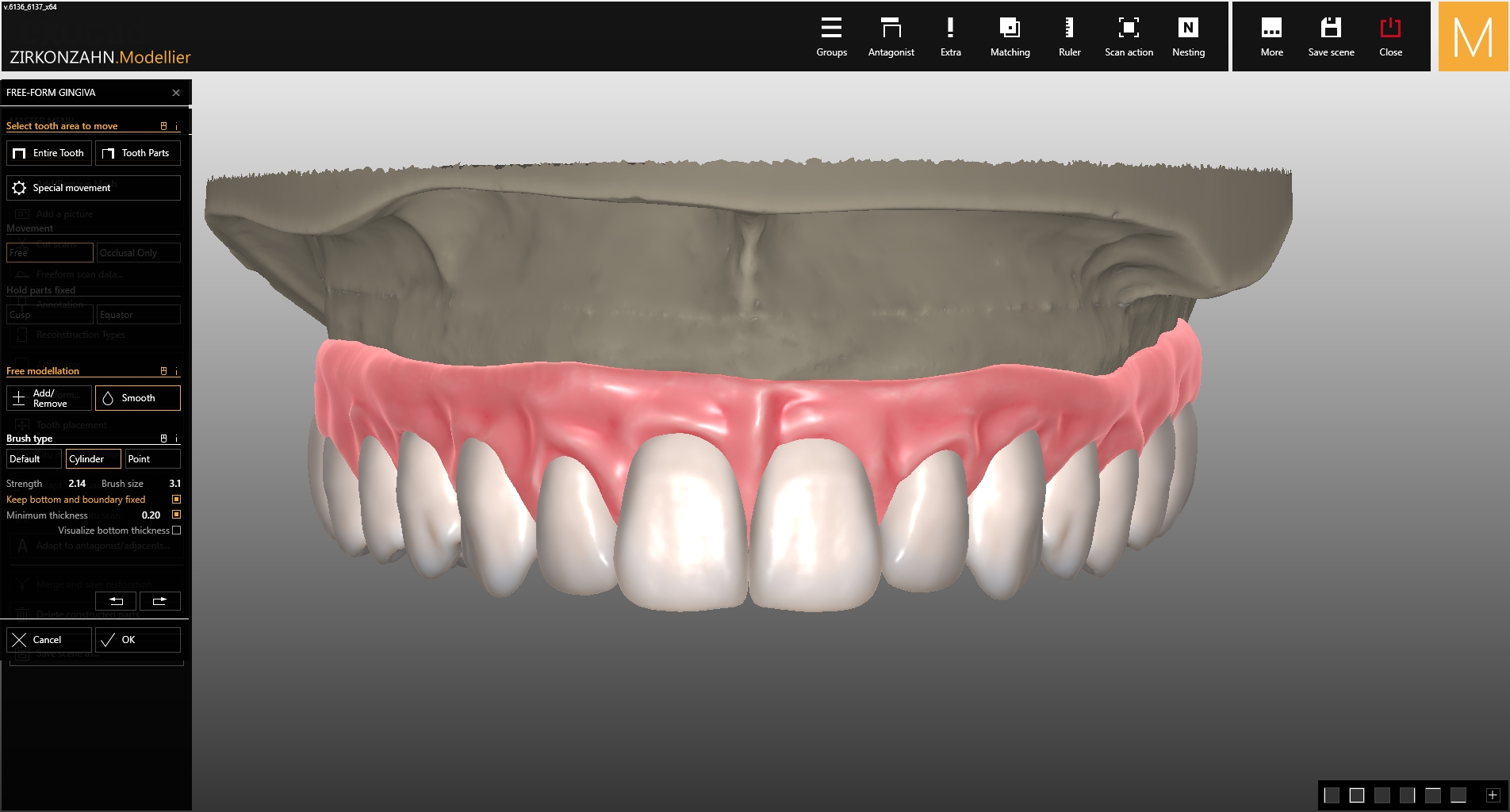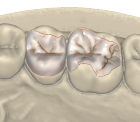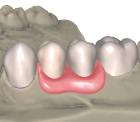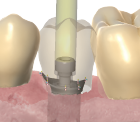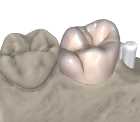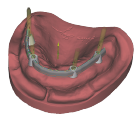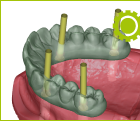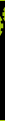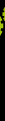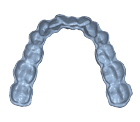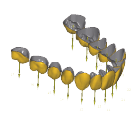Zirkonzahn.Modellier — программа для моделирования
The Zirkonzahn.Modellier software, combined with the different software modules, makes nearly everything possible. Above all, you can decide by yourselves how you want to do something: The wizard can guide you step by step through the entire design process or you can proceed individually using the master menu. At any time it is possible to switch between these two options. The software is compatible with intraoral scans, dicom data, 3D facial scans and different reference objects such as the Plaster Plane. It is possible to import, process and export all current data formats. Many useful automatisms (for example detection of the preparation margin, automatic adjustment to the antagonist etc.) support the users during their workflow. The vast libraries (implant systems, attachments, bars, tooth libraries) are continually being expanded. Moreover, our team of dental technicians and developers are working hard to continuously improve the visual and the functional features of the design software and to provide updates with new functions.
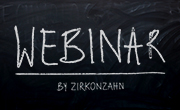 |
Are you ready to explore the new software functions that will make your design work even more comfortable? Join our webinars! |
General information and features regarding the Zirkonzahn.Modellier software:
The K80 ASC titanium bases are stored in the software. Here you can choose between five different shaft lengths. The selected shaft length is then cut off at the physical base with a cutting disc at a pre-marked point. In addition, the screw access channel of these titanium bases can be varied at an angle of up to 30°. For this purpose, a completely new workflow was integrated into the software, which also takes the screw head diameter into account.
Concrete application advantages:
The shaft height of the deposited titanium bases can be perfectly adapted to any restoration, whether single crown or bridge. The variable screw access channel prevents vestibular protrusion of the screw channels.
This function enables the setting of ZZ-Locs on a bar. In the attachment window it is possible to choose between three different ZZ-Loc. They differ in the size of their head shape. The ZZ-Loc are then positioned in the same insertion direction as the bar and the holes are punched. The Nesting recognises this and calculates a thread, which is later grinded into the structure with an own milling bur.
Concrete application advantages:
It is advantageous for removable restorations to guarantee a better hold of the prosthetic work. Another advantage is the easy handling and the faster processing.
- Clear representation of components
- Integrated 3D viewer for visualisation of implant-prosthetic components
- New option for changing the material of the restoration
- Direct link to the webshop
- Possibility to change the platform height of the titanium bases and scanmarkers directly in the wizard
Concrete application advantages:
The selection of the right components for implant-supported restorations is extremely important. In the completely renewed selection menu, all components are now arranged in a well arranged way. In addition, the objects can be viewed from all sides using the integrated 3D viewer. This allows the individual components to be selected more quickly and without errors. The material of the restoration can also be modified with just one click. Via the direct link to the web shop, the required components can be ordered immediately and are delivered to the laboratory within a very short time. After selecting the titanium base, it is possible to adjust the height of the emergence profile of the titanium base directly in the wizard. Scanmarkers can also be selected directly in the wizard user interface to save time.
- Articulator quickstart via Wizard
- Programming of the articulator in "real time”
- New Shofu Pro Arch IV articulator
- Mini window permanently shows adjusted articulator movements
Concrete application advantages:
The newly organised articulator window is designed in a more structured way and can be started directly via the wizard. After the articulator settings have been made and movements have been performed, they can be permanently tracked during the design process via a mini-window. In addition, the Shofu Pro Arch IV articulator is now also virtually stored. This means that a total of 27 virtual articulators are now available.
- Newly designed Download Center
- Individual downloads from different libraries (e.g. articulator, implant system) possible
- Continuous expansion and optimisation through single updates
Concrete application advantages:
With the new Download Center, packed main memories are a thing of the past. Implant systems or even articulators can be downloaded individually. In addition, specific individual updates ensure a continuous expansion of the libraries without having to reload all libraries completely.
- New options for a better data organisation
- Creating, moving and deleting individual data groups and group names
- Easy to use via Drag&Drop function
- Clearly structured information fields with details of the planned restoration
- Integrated colour selection for models and teeth
Concrete application advantages:
The new group window allows more individuality and improved data organisation. New data groups can be easily created, renamed, moved or also deleted. The group menu also allows to change the colour of the models or teeth or easily call up information on the planned restoration (e.g. selected implant type).
- Gingiva can be designed separately and removable
- Dynamic offset with tolerance settings for ScanAnalogs, e.g. for 3-D printing
- New attachments and stabilizers
- New font options for "Model Labeling"
Concrete application advantages:
In the Model Maker module, the gingiva can now be designed separately and removable. For models, the tolerance of the ScanAnalogs can now be changed via a dynamic offset. This makes it possible to compensate for deviations that are caused, for example, when printing in a 3-D printer. In addition, models can be labeled even more individually with the new "font options".
- Matching of scanned, grinded try-ins into existing design as a wax-up without creating a new project
- Important parameters such as preparation margin and crown bottoms are transferred
Concrete application advantages:
In order to save time, scanned, grinded try-ins can now be matched directly in the master menu with the already created wax-up, without having to create a new wax-up in the archive. Important parameters such as preparation margin and crown bottom do not need to be redefined.
By selecting the function "Reduced Prettau® Bridge" in the archive, the option to design thimbles and crowns in one step is available in the Modellier software. First the thimbles are created and then the crowns can be created immediately on the thimbles. The crown margins are automatically marked on the thimble, but can still be changed manually at any time. There is also an option to automatically cut off the created gingiva at the thimble/crown.
Concrete application advantages:
Considerable time saving as well as a more aesthetical design, since thimble structure and crowns can be designed in one step. Until now, this required 2 separate projects. The thimble structure as well as the crowns can be loaded into the nesting at the end of the design process, calculated and then milled.
- Automatic positioning of digital cutting discs
- Cutting discs can be individually modified
Concrete application advantages:
The separating disc function (Disccutter) integrated in the free-form tool automatically generates a digital separating disc for every designed restoration. The digital separating disc is aligned with the respective insertion direction of the tooth. It is possible to add additional separating discs. The discs can also be moved individually (e.g. tilting) and adjusted in terms of disc thickness. This may be necessary to create flat contact points on the proximal areas using the separating discs.
Convert an eggshell pontic into an anatomic pontic directly during the design process; a library tooth is loaded
Concrete application advantages:
If an eggshell pontic was selected in the archive by mistake, it can now be changed directly while designing via the "Reconstruction type" window. A library tooth is loaded. This saves time, because it is no longer necessary to restart the design as before.
- Simultaneous removal of all overlaps (approximal, occlusal, gingival/pontic) via free-form tool possible
- Blocking out the undercuts of the adjacent teeth, taking into account the direction of insertion and adapting the interproximal areas
Concrete application advantages:
By cutting all overlaps simultaneously, the restoration can be adapted more quickly and better prepared for insertion in the patient's mouth.
- Objects can be visualised in detailed sectional view
- Integrated measurement tool
- Simultaneous display of several objects
Concrete application advantages:
Thanks to the new sectional view, objects can also be viewed in cross-section and can be measured precisely at the same time. Thus, existing space conditions and deviations between several objects can be better checked.
“Master Menu” (general or individual for each dental unit) with possibilities for experts with several hundred individually adjustable parameters; certain process steps can be adapted here subsequently without having to use other functions (for example modifications of the preparation margin), during the design it is possible to read and to edit scan data, scans can be exchanged and matched subsequently in the Zirkonzahn.Modellier (for example when the gingiva is modified)
Import: Open for STL data, intraoral scan data, Dicom data, 2D images, 3D facial scans, different reference onjects (for example Plaster-Planes), bite trays that are compatible with the PlaneSytem;
Output formats: STL data, OFF data, OBJ data, PLY data, all objects in the software can be freely and individually stored in different formats,
- Automatic detection of the preparation margins, Automatic detection of the path of insertion;
- Adjustment of the opposing jaw either statically or dynamically (in parts with the software module virtual articulator);
- Intelligent shrinkage function to library teeth (Cut-Back, multi-level Cut-Back, thimbles (dies) and gingiva;
- Automatic adjustment of the design to the adjacent teeth and the gingiva
The teeth in the Heroes Collection virtual tooth library do already have roots. Rooted teeth help to determine the tooth axis and to create a more natural gingival line.
Concrete application advantages:
Rooted teeth are very useful, especially for large restorations with implants, where parts of bone are often missing. The presence of roots facilitates defining the tooth position.
With the completely revised mirror and copy feature, single teeth can be copied or mirrored 1:1. If you have a particularly aesthetic tooth, you can use it as model tooth (wax-up) and adapt the entire tooth to the restoration. If you decide to use it as situ-scan, you can combine entire teeth or single tooth parts for the combination with virtual library teeth (e.g. Heroes Collection).
Concrete application advantages:
Thanks to the mirror and copy feature, the natural tooth aesthetics can be reproduced 1:1, resulting in an even more natural look.
With the function “customised width” and the brush tool you can individually define the cement gap for the crown bottom for each tooth. Like this, it is possible to determine the exact amount of cement which has to be applied in different regions.
Concrete application advantages:
Thanks to the personalised cement gap, the fit of complex structures (especially with superstructures, secondary structures with telescopes) can be individually set and better guaranteed.
With the advanced positioning mode, it is much easier to place the teeth on the model. A kind of string of pearls connects all teeth and by clicking on “All”, they will move together. This string of pearls connection guarantees the constant contact between adjacent teeth when being moved (collision handling). This function can be activated and deactivated as desired. The option “single” allows you to position teeth separately also in consideration of the contact points. For the alignment of the midline, the dental arch can be moved with the “Tube” button. Also the advanced mode has a special mirror function with which the whole quadrant or the front area can be mirrored.
Concrete application advantages:
Thanks to the easier and more natural tooth set-up, overlaps and much more can be avoided. This results in a more aesthetic tooth creation.
With the function Virtual Gingiva-Design for the virtual modellation of the gingiva, parts thereof can be perfectly adjusted to the tooth set-up. The “special movement” feature in the free-forming mode makes it possible to define single gingival areas as fixed or moveable. Like this, they can be positioned in the interdental space as desired. With the feature “Shrink gingiva design part” the virtual gingiva is reduced. This feature can be carried out several times in a row (multi level cutback). By repeatedly reducing the gingiva, different application thicknesses for ceramic or resin veneering can be created. Adding and removing the material can be done as usual with the corresponding “Add- Remove” function.
Concrete application advantages:
With the Virtual Gingiva-Design and a wide range of design possibilities, a nuanced gingival aesthetic can be reached. Like this, the aesthetics of the entire restoration improves.
Zirkonzahn.Touch - Craftmanship meets Software
Zirkonzahn.Touch - Craftmanship meets Software
Zirkonzahn.Modellier now optimized for touch screen
Brings your manual skills into the digital world