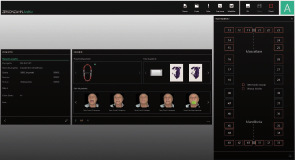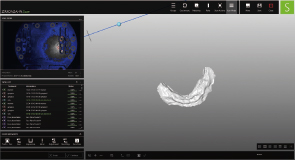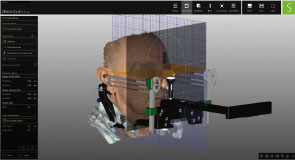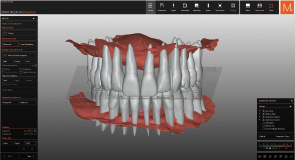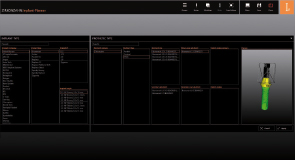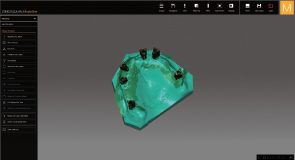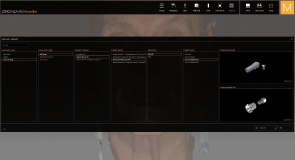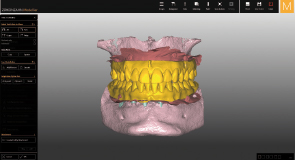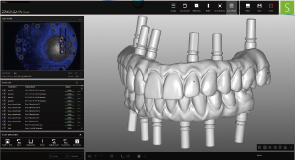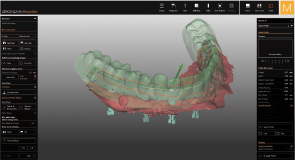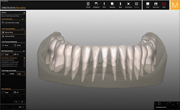Zirkonzahn.Software
When developing the Zirkonzahn.Software we adapted the strict standards of our proven products to design and functionality of our software. The user interface is clearly structured, has a simple design and is the same for each software component, which makes it the cornerstone for a familiar and reliable application. When it comes to the creation of different features, our developing team, which obviously includes also dental technicians, follows a practical and result-oriented principle, which guarantees the greatest possible freedom of choice and processing. Furthermore, complex technological processes are designed in a comprehensive and transparent way. The user can decide whether he wants to use a step by step guide or if the wants to proceed individually. The different software programmes with the corresponding modules are not only matched to each other but also to the related hardware components.
This ensures a 100 % smooth work process for the dental technician and the dentist – from the patient registration, articulation, modellation, realisation, to the insertion of the restoration in the patient’s mouth. Proven manual and digital working techniques can be combined in order to achieve the best possible patient care.

Digital Workflow for Edentulous Cases
Our software supports all common implant systems and the bars design is done in relation to the secondary structure. With our software it is possible to produce any kind of restoration. From single crowns to 14-unit occlusally screw-retained bridges, everything can be manufactured with Zirkonzahn’s CAD/CAM system in one’s own laboratory. An example of workflow for the treatment of edentulous cases is shown below.
Case made by Dr. Francesco Mintrone, Sassuolo, Italy and MDT Antonio Corradini, Zirkonzahn Education Center Brunico, Italy
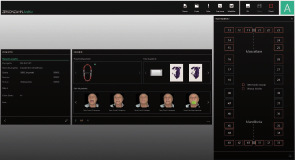 |
Creation of the patient case in the Zirkonzahn.Archiv software. All kind of data (intraoral scans, facial scans) can be imported and collected into the software. |
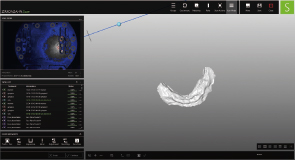 |
Digital acquisition of the gingiva. The scan is transferred into the Zirkonzahn.Scan software and matched with all other patient data available. As an alternative to the intraoral scanner, conventional capturing methods with models and impressions can be used. |
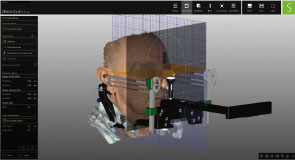 |
Digital acquisition of the patient’s Natural Head Position and reference planes based on the PlaneSystem® concept (Udo Plaster, MDT). The patient’s acquired data are transferred 1:1 into the Zirkonzahn.Scan software in the correct position and matched with 3D facial scans for the virtual articulation. |
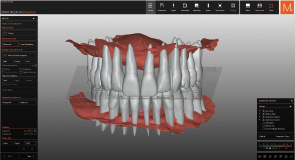 |
Based on the digitally recorded patient data, in the Zirkonzahn.Modifier software set-ups are designed for a first evaluation of aesthetics and function. The tooth anatomies are selected from the Heroes Collection virtual tooth library. |
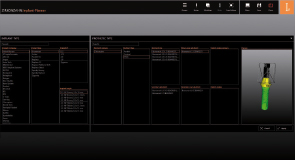 |
During the implant planning, the dentist can choose the implant systems, pins and drilling sleeves directly from the extensive libraries included in the software. |
 |
However, only after the dentist approval concerning the implants positions and inclinations can the dental technician design and mill (or print) the surgical guides. |
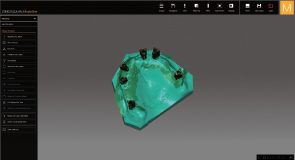 |
The correct implant positions are imported in the CAD software with virtual scanmarkers. The models are designed with ScanAnalogs in the CAD/CAM Model Maker software module. |
 |
The physical models can be milled or printed and are provided with ScanAnalogs to reproduce the implant positions. They are used to check the fit of the surgical guides, the prototypes and the final restoration. |
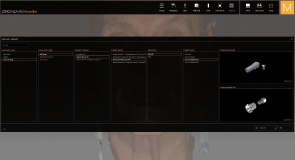 |
In the Zirkonzahn.Modellier software, the dental technician selects the same system and components used during the implant planning phase. |
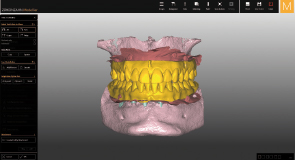 |
The resin prototypes for immediate loading are designed and milled. |
 |
The patient wears the prototypes until the implants have fully integrated into the bone. |
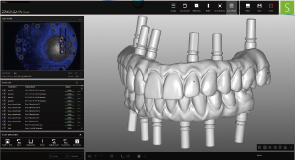 |
After the healing phase, the new situation is recorded by scanning the immediate prototypes with ScanAnalogs. The impression of the gingiva is also taken and after matching these scan data, the provisionals of the final restorations are created. Alternatively, the intraoral scanner with White Scanmarkers can be used. |
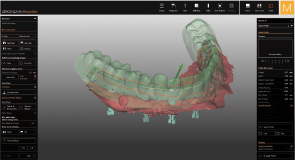 |
Once the provisionals are functionalised by the patient, they are scanned. Wax-ups are created to design the final zirconia restorations.
The bar is designed, milled and then anodised with the Titanium Spectral-Colouring Anodizer or the Metal Colourizer. |
 |
The final restorations in Prettau® 2 zirconia, with anodised titanium bar and bases, are then manufactured. The maxillary restoration is provided with threaded screw channels. |
 |
To seal the Prettau® Bridges’ screw channels, special resin screws are milled and applied directly in the patient’s mouth. |
 |
The Prettau® Bridges in-situ. |
Free downloadable program for exocad®- and 3shape users, for managing all the Zirkonzahn implant components currently available for more than 100 implant systems
więcej...
Library including natural and aesthetic tooth sets (upper and lower jaws) as a base for the design of any kind of restoration, also for the creation of set-ups to be considered during the implants planning
Rooted teeth set available
więcej...