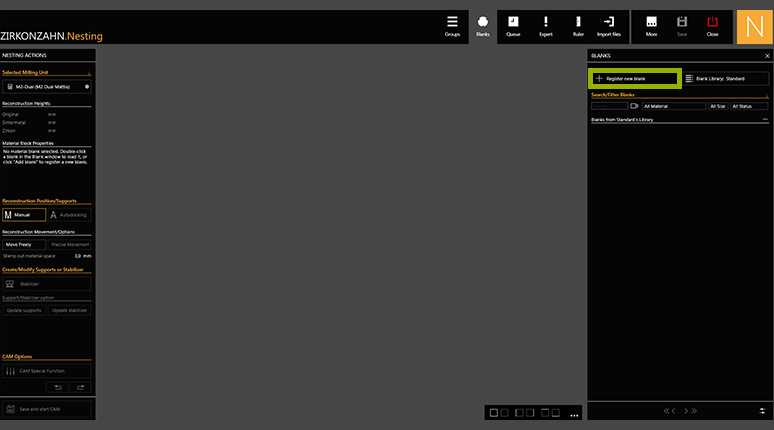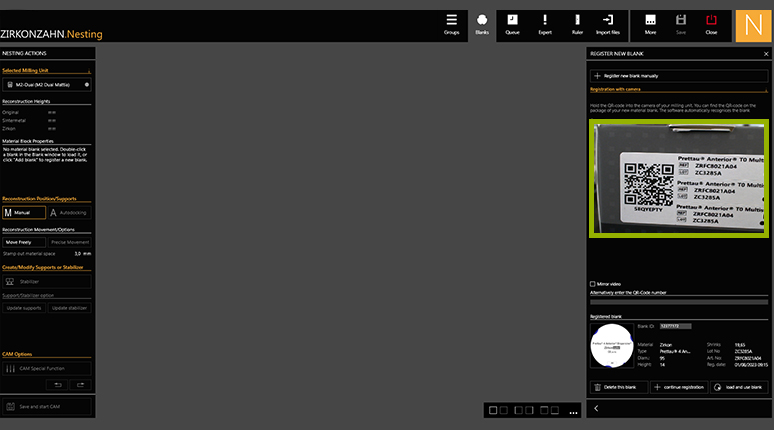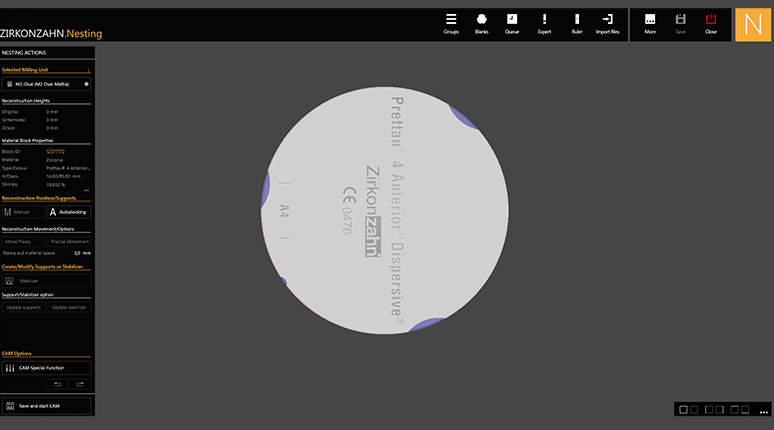Blank registration in the nesting software via webcam

The nesting function “Register new blank by camera” allows an error-free and quick material blank registration by means of a webcam. By scanning the QR-code on the back of the product’s packaging, the blank will be automatically saved in the nesting software. This minimises the chances of inputting the wrong values, as the user is no longer obliged to enter all general information concerning the blank by typing (shrinkage factor, LOT number, height, type of material.)
Also previously used and saved blanks can be easily found by rescanning the QR-code.
However, it is still possible to manually insert all the necessary information.
Instructions
Follow the steps below for an easy blank registration in Zirkonzahn.Nesting.